Workflows, Management Actions, and Increased Microsoft Teams Management... Oh My!
Similar to the great and powerful ‘Oz’ we have been carefully listening to your feedback around enhancements to our platform.
Here are some key highlights for this month’s release:
The Era of Workflows and Improved Management Actions
Continuing our focus on better automation, we’re releasing another round of additional management actions in the workflow engine. This month’s release includes 10+ management actions that help improve onboarding and offboarding procedures. For example, you now have the power of increased control of OneDrive and mailbox quotas, and the ability to grant and remove distribution group delegation. New management actions give you increased efficiency around the management of mailbox permissions, from copying permissions to removing send as and full access permissions – making onboarding and offboarding a breeze.
And continuing the Endpoint Manager improvements, we’ve also added a series of Endpoint Manager management actions. You can now delete, wipe, retire, lock, and sync a device via workflows. And the list goes on! You can also perform a quick or a full scan of a device via workflows. If a device is lost, you can create a workflow to disable or shut down the device. Or, create a workflow to reset device passcodes or perform a Windows fresh start.
Endpoint Manager
Our work on Endpoint Manager was not just focused on workflows. We want to make every process more efficient for you. So, we’ve removed the need for a management session to perform Endpoint Manager actions. Going forward, the Global Admin only needs to provide permissions once, instead of initiating a management session each time you need to manage any devices.
Better Teams Member Management
A reoccurring challenge facing our Operators managing Microsoft Teams is the limited view of all members within a Teams groups. Operators will now be able to view all members of a Teams group and be able to add or remove users, allowing for increased visibility and control.
Workflow Updates – Behind the Curtain (all the details)
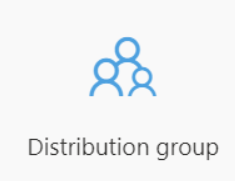 |
Distribution Group Actions
|
 |
Mailbox Actions
|
 |
OneDrive Actions
|
 |
Security Group Actions
|
 |
Teams Actions
|
 |
Endpoint Manager Actions
|
 |
Mail Contact Actions
|
