January 31 enhancements
[COPILOT] Track and optimize Copilot engagement
CoreView now includes features for better oversight of Copilot activities. Find a new “Copilot last action” column in the “Licenses” section for tracking user interactions, and access detailed Copilot activity logs via the “Audit” menu. These tools collectively enhance user engagement insights and license management.

Please refer to the New Copilot capabilities in CoreView article for more information.
[WORKFLOWS] Simplified execution input cleanup
We've added a “Remove special characters” transformation to workflow execution inputs. It automatically strips out invalid symbols and converts accented letters to their standard form. Enjoy cleaner inputs without the manual work—character cleanup just got effortless!
[LICENSE POOLS] License Pool tab now accessible in report-only mode
The “New License Pool” tab is now available even in report-only mode. We're keeping the old version around for one more month to ease the transition, so make sure to migrate your saved reports soon. Remember, toggling between report-only and normal modes could disrupt your custom reports, so please avoid switching modes until you've completed your updates.
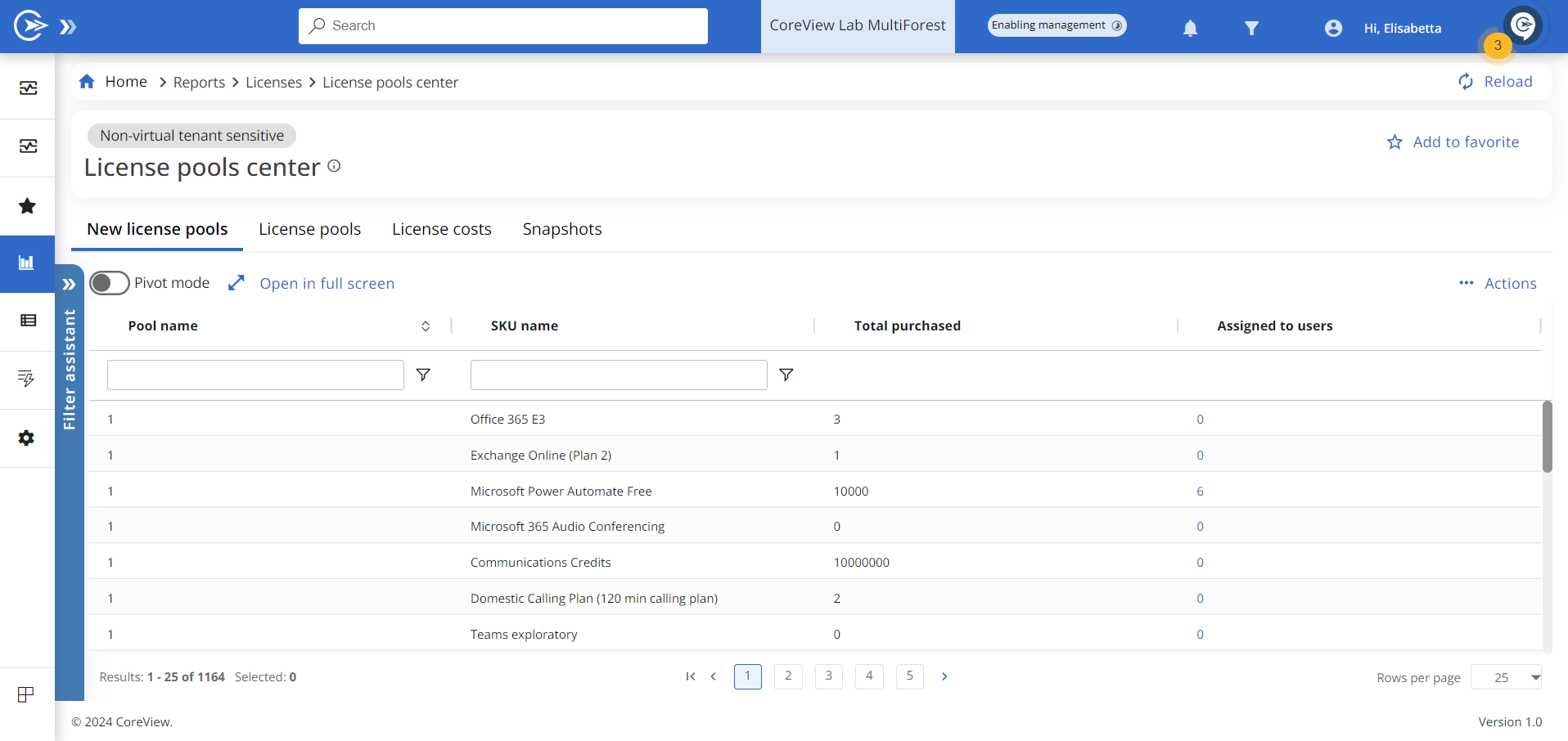
[PARTNER APP] Streamlined Partner App homepage
We've transformed the Partner App's homepage to be more welcoming and efficient. Now, when you log in, you'll find shortcuts to key use cases right on the homepage, tailored to your SKU and your specific role. Get ready for a smoother, faster start with every login!
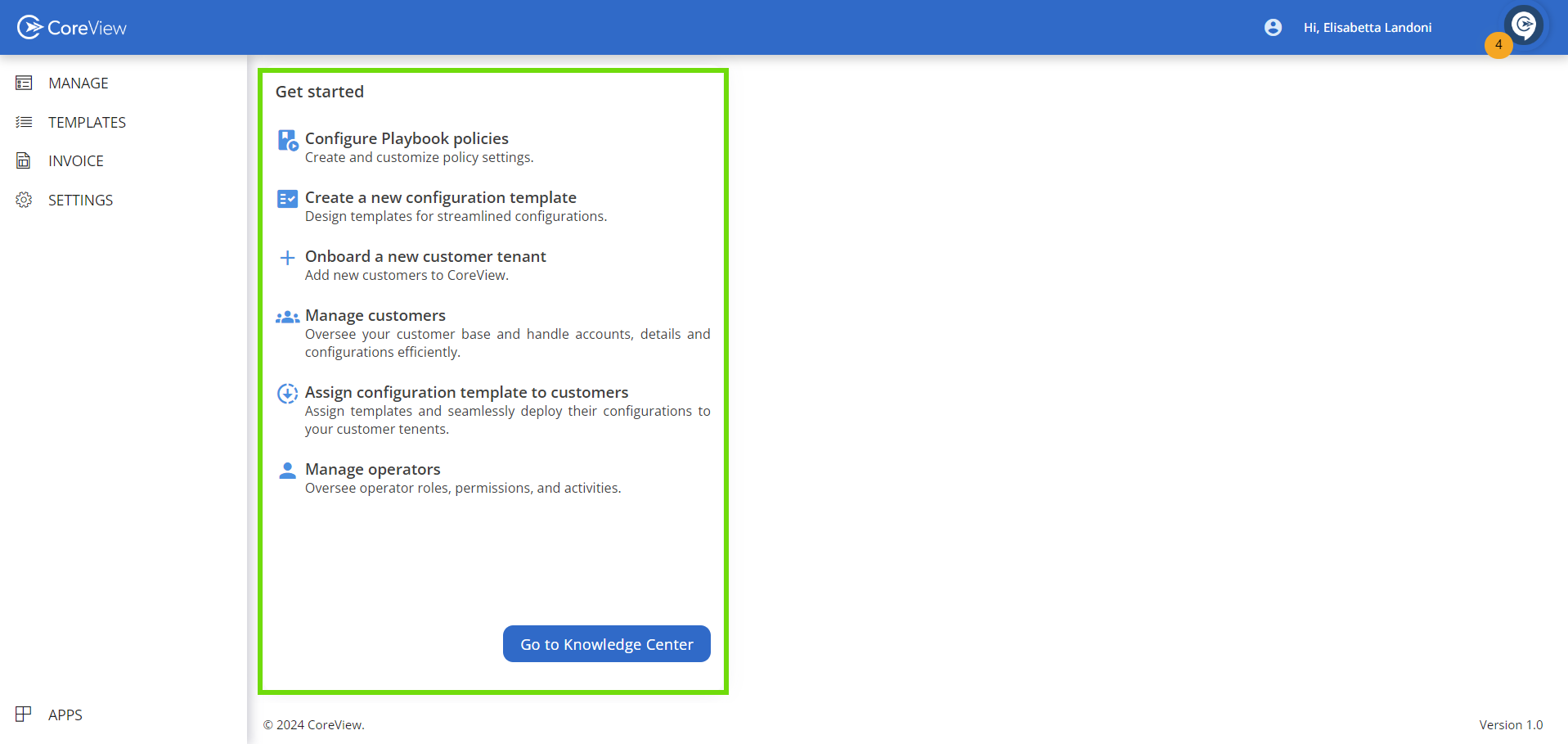
[PARTNER APP] Refined SKU selection in the Partner App
The Partner App's SKU management section now features an intuitive layout, separating main and add-on SKUs for effortless navigation. Plus, every SKU includes a detailed description, empowering you with the knowledge to choose the best options for your customers. Enjoy a more informed and streamlined SKU assignment process.

January 17 enhancements
[WORKFLOWS] Improved workflow “Executions” report
We've introduced an “Open in full” button in the workflow “Executions” report. This allows you to expand the report to full screen for an uncluttered and focused data review. To return to the previous view, just click the “Close full screen” button.

[CUSTOM ACTIONS] Delete and restore custom actions
We've made it simpler to keep your custom actions up-to-date and decluttered. You can now delete published custom actions directly from the ellipses menu. Don't worry if you change your mind - deleted actions are moved to the trashcan where they can be restored or permanently deleted within 30 days.
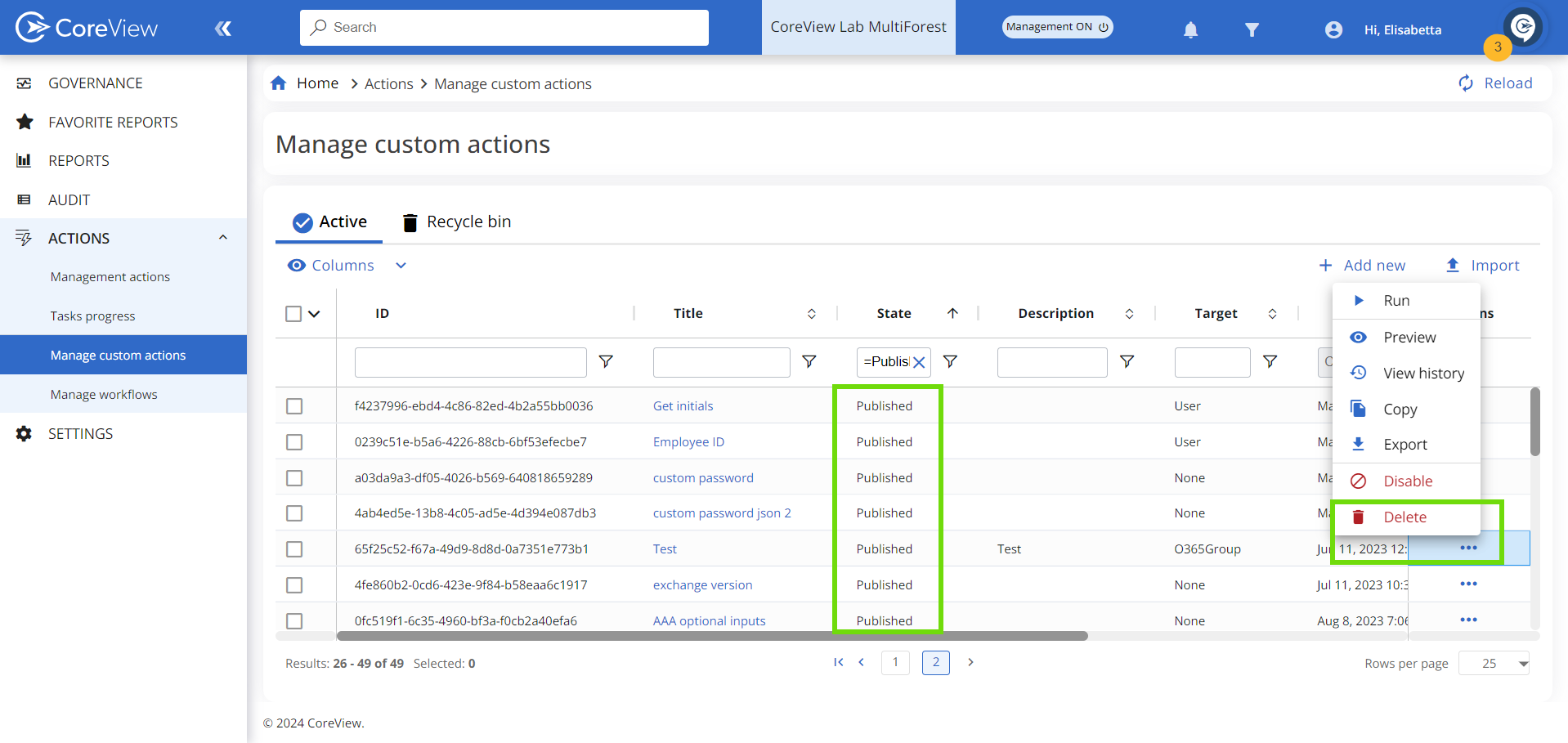
[PARTNER APP] Introducing the Resource Center in the Partner App
We're thrilled to announce the addition of a Resource Center within the Partner App. This handy pop-up widget provides you with the latest announcements, direct access to the support chat, links to valuable knowledge resources, and a platform to share your feedback. Stay informed, get assistance, and engage more effectively with us!
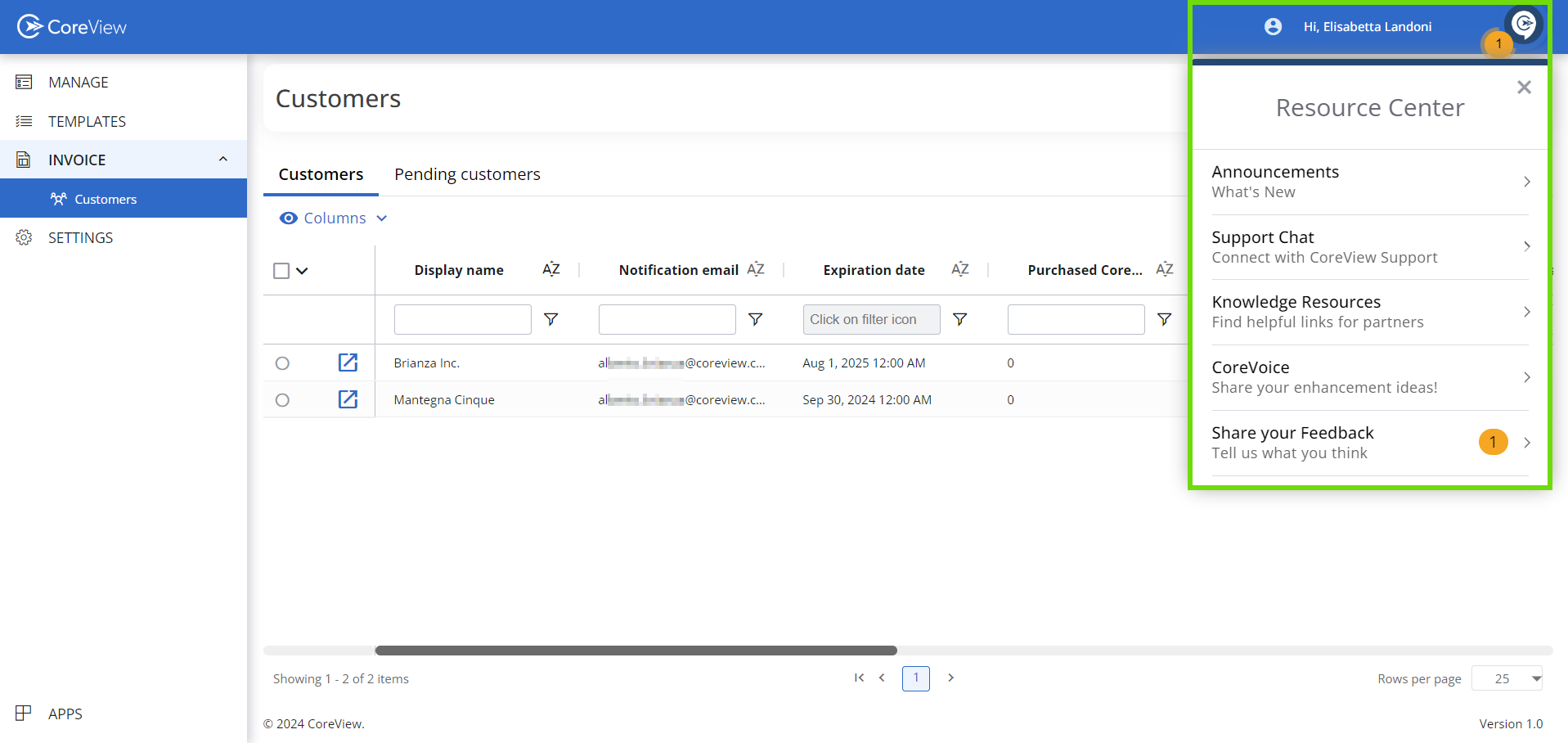
[PARTNER APP] Seamless navigation between Partner App and CoreView
We’ve added a new switch button to both the Partner App and the CoreView app for seamless navigation. Swap between the two apps with ease, saving time and enhancing your user experience!
