The Audit section is only available as an add-on. Please contact your TAM to learn more.
Navigating the “Audit” section of your interface is made easy and intuitive with the instructions detailed in the following sections.
Access Audit section
You can reach the “Audit” section from the sidebar, as shown in the picture below:
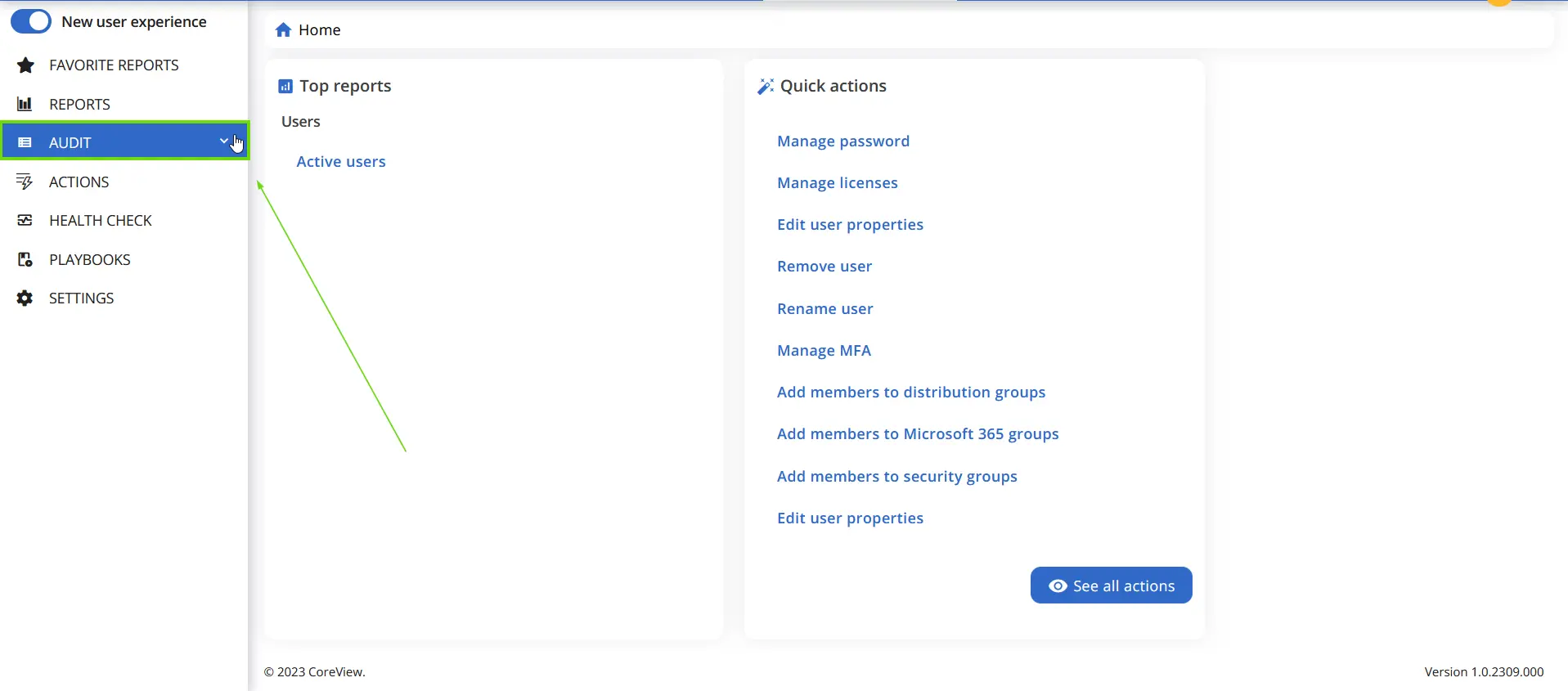
With a simple click on the expand icon, the menu will expand, showing the different sections you have access to. As shown below these sections are:
- Microsoft 365
- Exchange
- SharePoint
- OneDrive
- Threat intelligence
- Teams
- Power BI
- Security compliance center
- CRM
- Entra ID
- Power apps
- CoreView
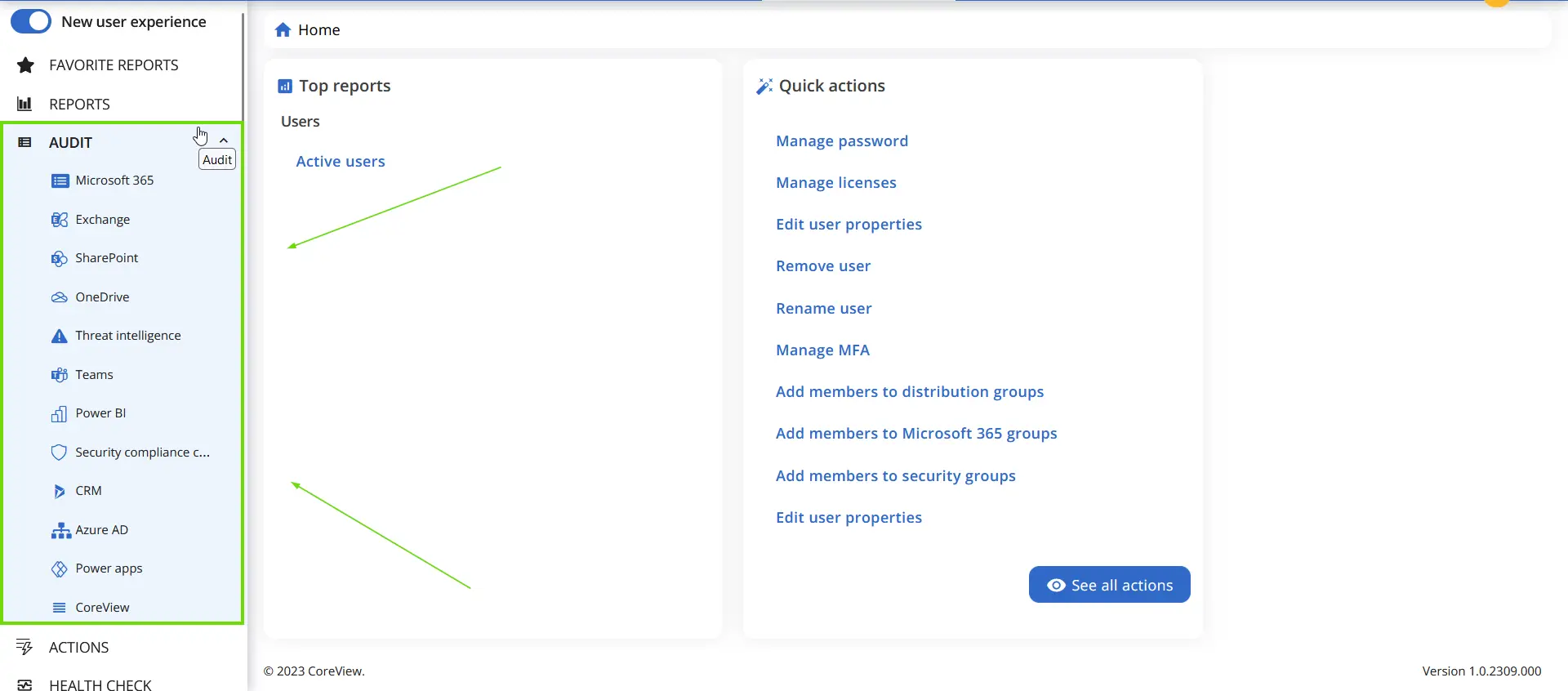
When you click on each item, the corresponding page will be displayed. For instance, clicking “Audit activities” will have you land on the related page:
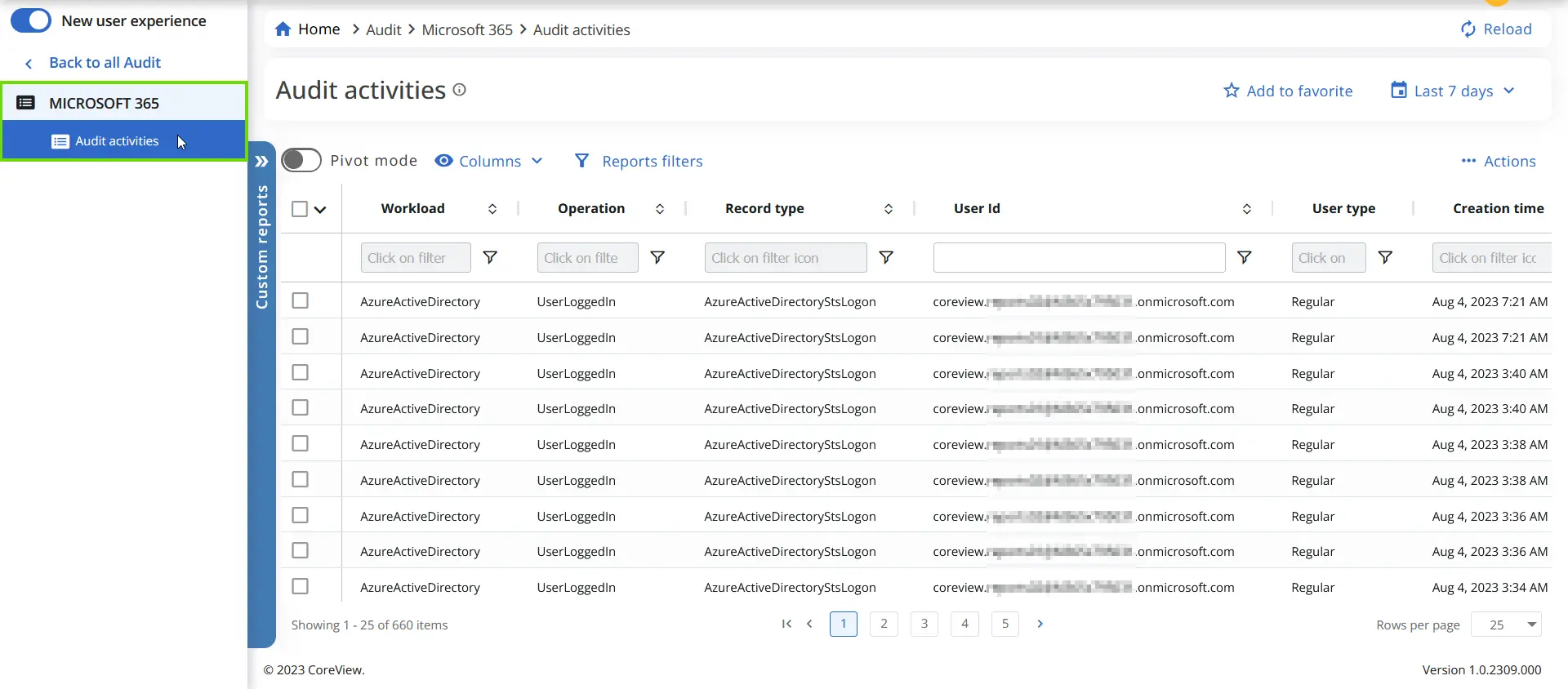
Functionalities
Each section allows for different actions, such as managing and organizing Audit reports and visualizing them.
