You can export a report in Excel of your configurations in their reconcile state. For example, if you need a report to verify the status of your tenant:
From the Reconcile view, click “Export Report” in the bottom left.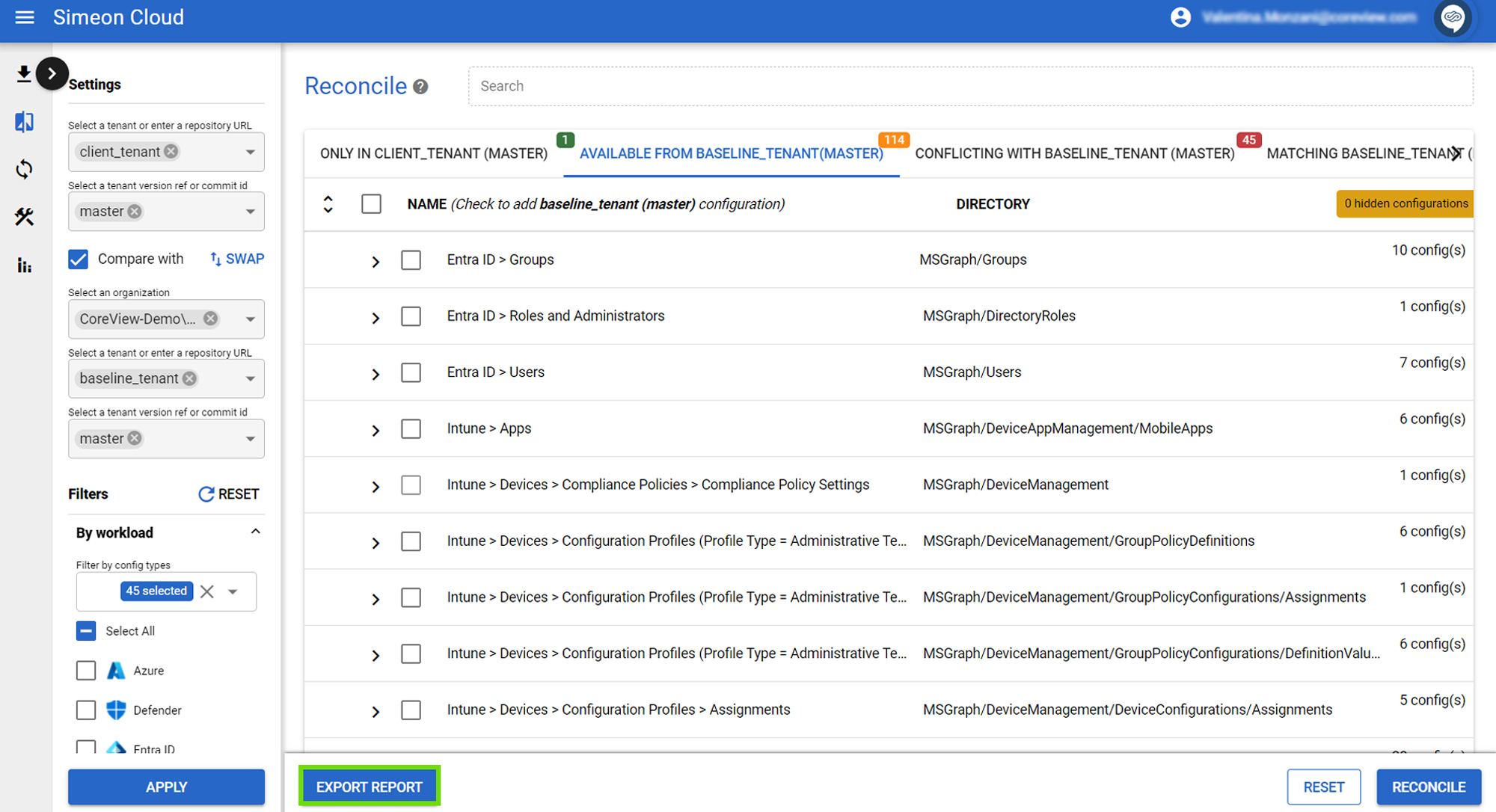
- To white-label the report, upload a logo and enter your company's information in the text box.
- To include more granular data, you have the option to include conflicting property names and values.

- Click “Export” and your report will be downloaded as a .xlsx file.
The changes included in the exported report will match those selected in the side panel menu, ensuring perfect accuracy.
