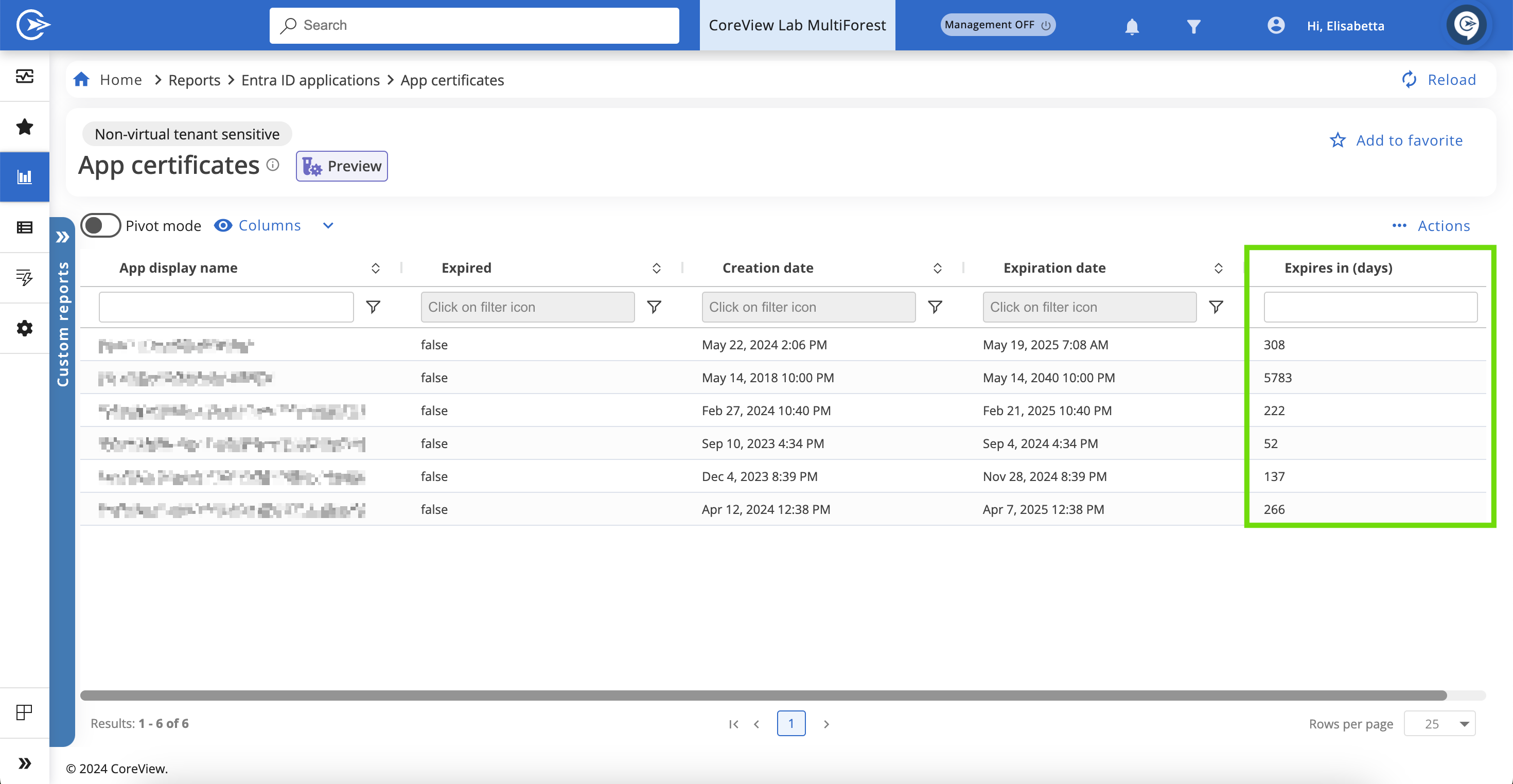Legacy CoreView solutions
An Entra ID app connector is available for owners of legacy CoreView offerings who would like to retain access to this feature. Please contact your TAM to learn more.
The “App certificates” report offers a comprehensive list of all your application certificates. Each entry includes crucial information such as the App name, App ID, Certificate ID, and other relevant details.
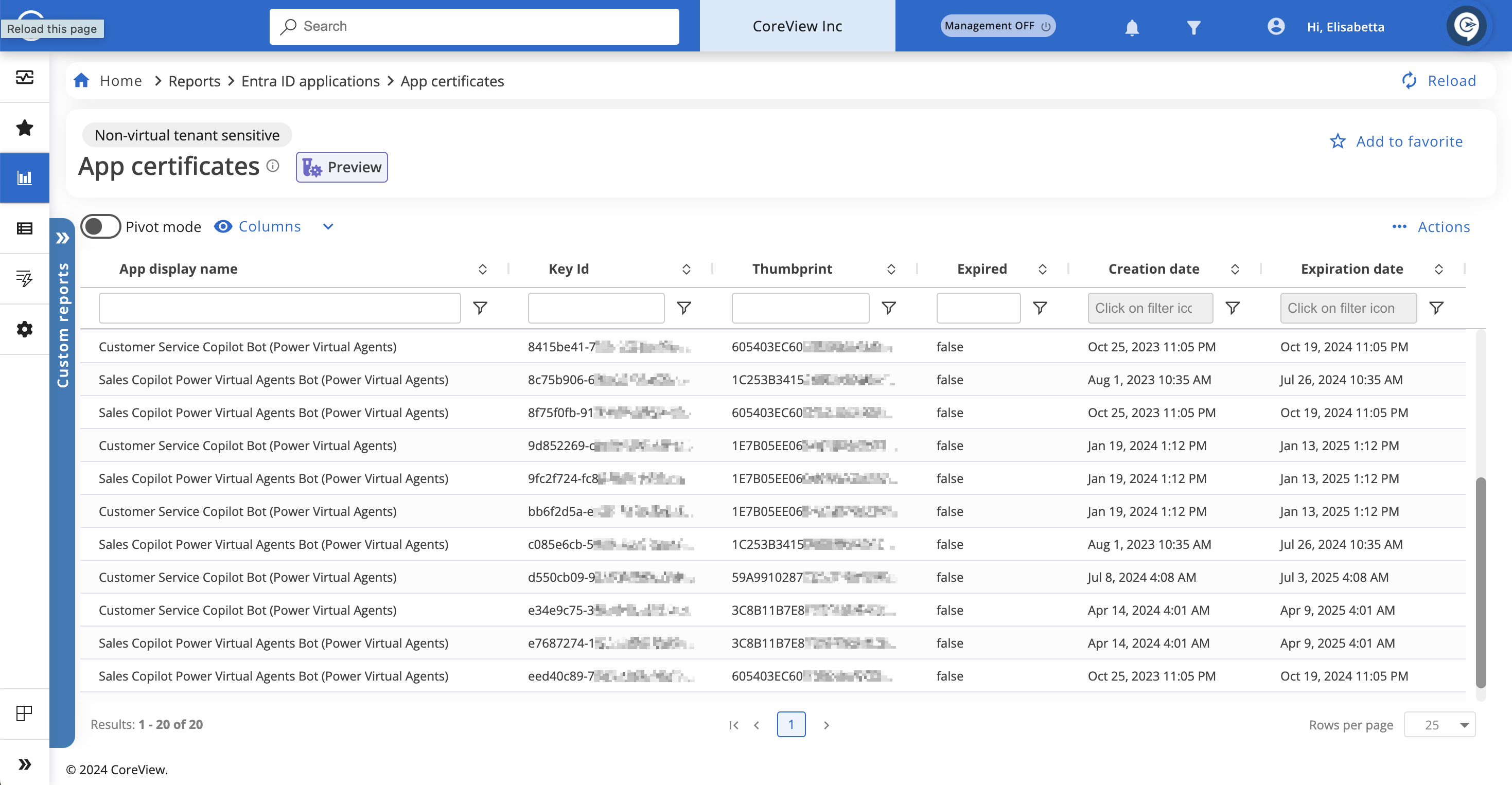
This tool is designed to assist you in managing certificate renewals, enhancing security, maintaining compliance, and ensuring the continuity of your digital communications.
How to use the report
- Identifying certificates nearing expiration: Use the “Expiration date” column and apply the “Next N days” filter to monitor upcoming deadlines for your app certificates. This step is crucial for taking timely action to prevent any disruption of service.
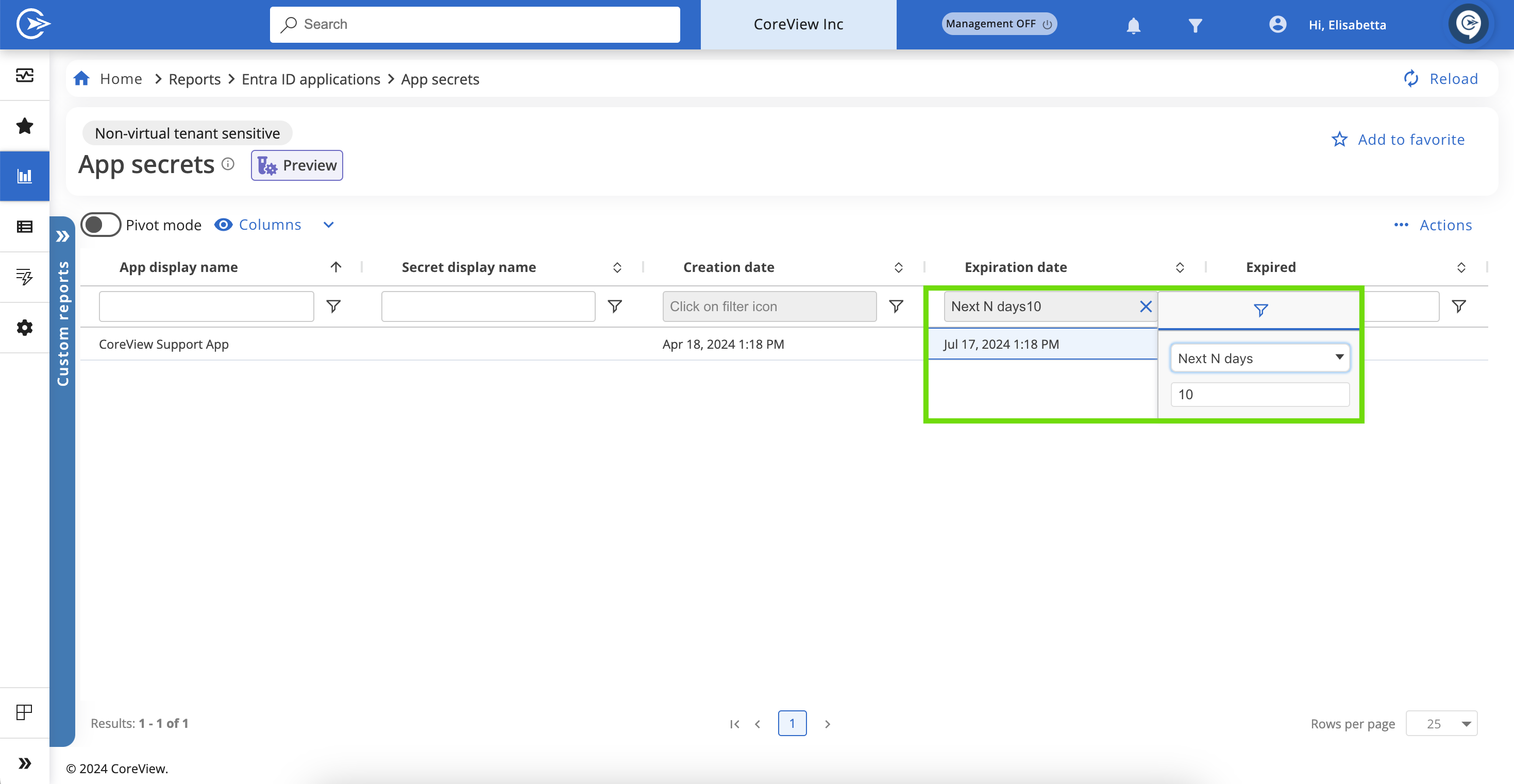
- Addressing expired certificates: the “Expired” column shows which app certificates have already expired. This information is vital for taking the necessary steps to renew or update these certificates.
- Identify apps with certificate expiries too far in the future: simply consult the “Expire in (days)” column to find all app certificates that pose a security threat.