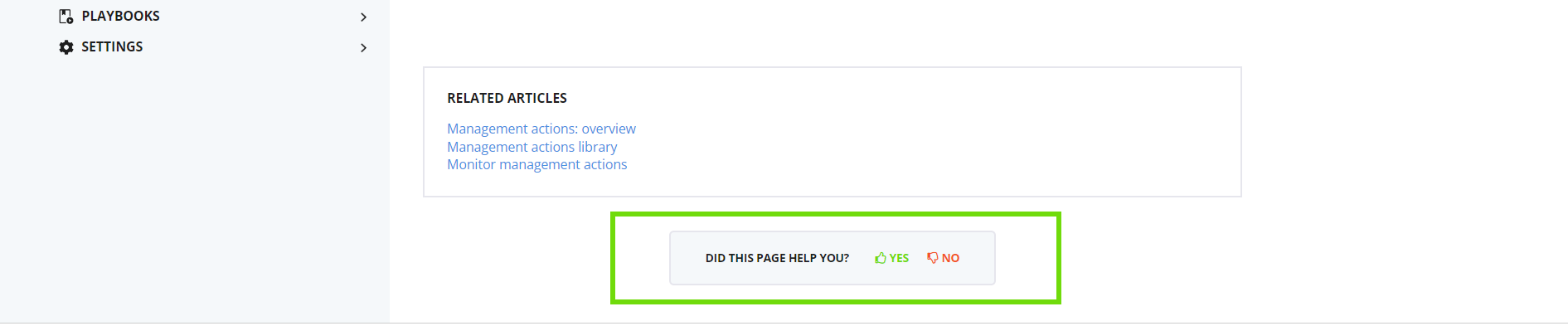Do you want to suggest an improvement to an article?
We welcome your feedback and have made it super easy for you to provide it.
Step 1: highlight the text
Highlight the text (at least a sentence or a paragraph) you have comments on, click on the comment icon.
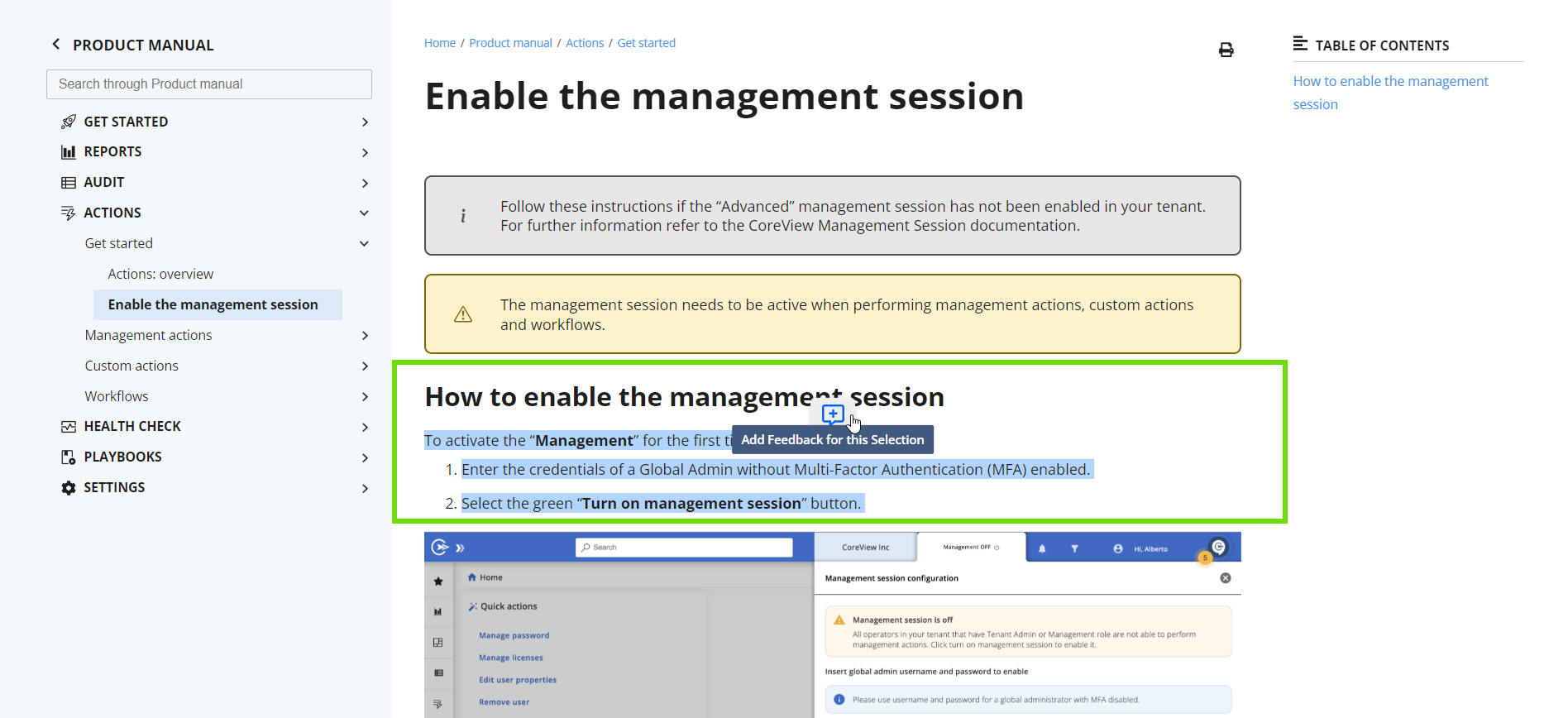
Step 2: indicate the issue
Share the issue you've encountered - or just tell us what's not working in your own words.
Step 3: stay update!
To stay updated, tick the “Notify me about changes” box and enter your email address. This will also allow us to reach back to you if needed.
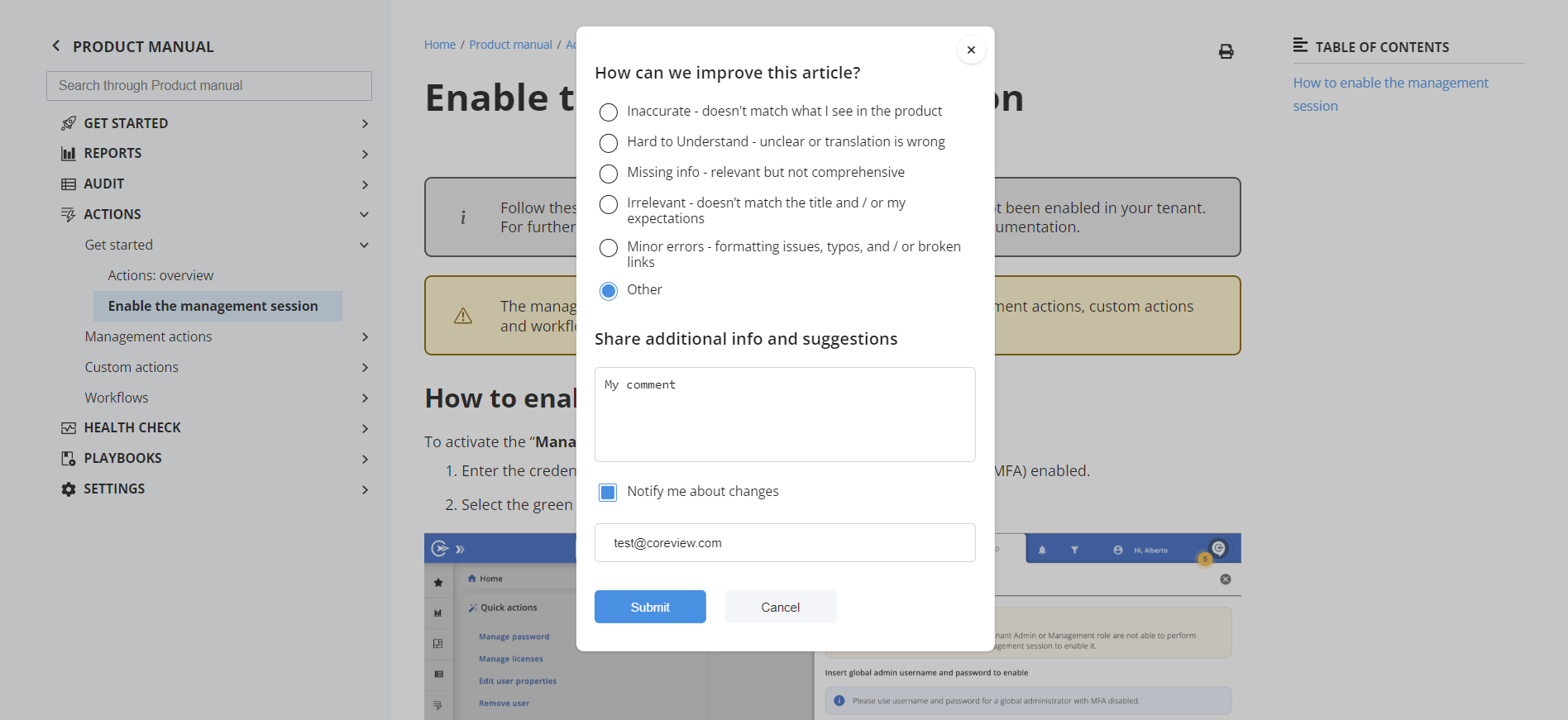
Rate the content
Alternatively, just scroll to the bottom of the page and let us know “Did this page help you?” with a thumbs up or a thumbs down. Your feedback is precious to us, so don't hesitate to share your thoughts!