API keys are not available in the Essentials solution.
API keys can also be deleted.
To delete an API key:
- Select one or more API keys from the list by clicking on the related row or by checking items from the checklist.
- Click “Delete selected” at the top right of the screen.
- Confirm your choice by clicking “Delete”
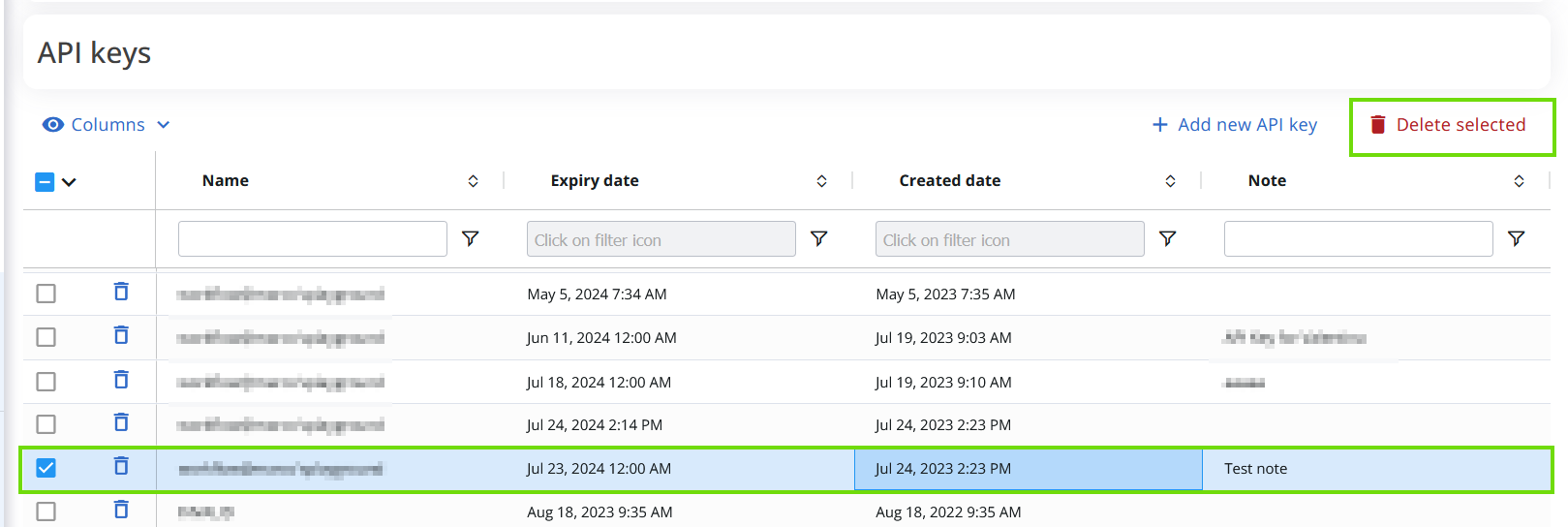
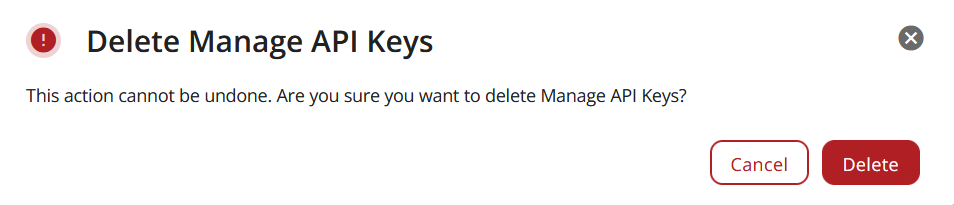
Please note: The "Delete" action is irreversible. Once an API key is deleted, it cannot be restored. Proceed with this action only if you are absolutely certain you want to delete the API key.
