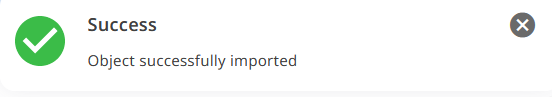License Templates are not available in the Essentials and Professional solutions, but they can be purchased as an add-on.
The “Import” functionality allows you to import previously exported License Templates (JSON format). This functionality is useful if you are managing licenses across multiple environments or if you are dealing with complex license configurations: instead of manually setting up each license, you can simply import the template.
Export a License Template
To “Export” a License Template (.json),
- Select a specific License Template by clicking on its row or checking the single item.
- Select more than one License Template by checking the related checkboxes.
- Click “Export” at the top far right of the screen.
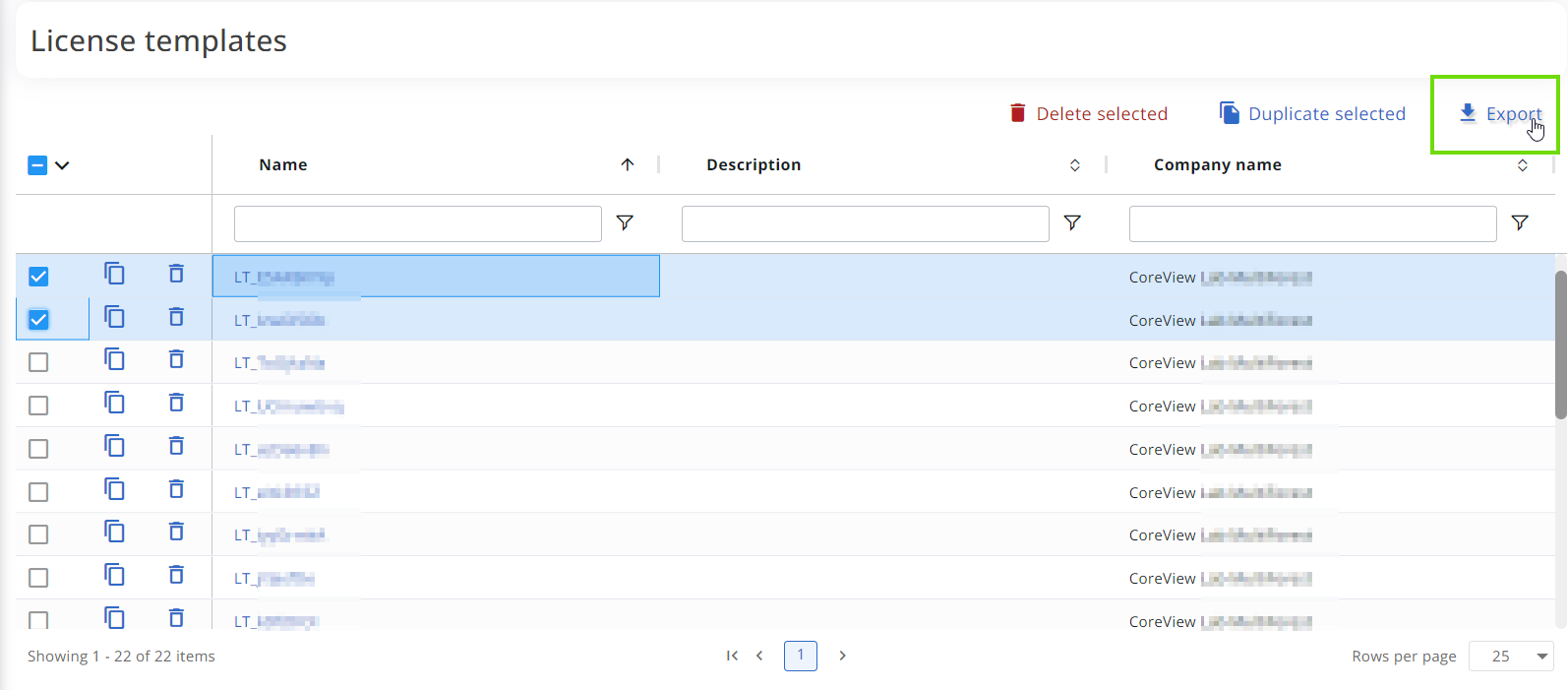
The file in .json format will now be downloaded.
Import a License Template
To “Import” a License Template (.json):
- Click “Import” at the top far right of the screen. If items are selected, the functionality will not appear.
- Select the file (.json) you wish to import and click “Open”.

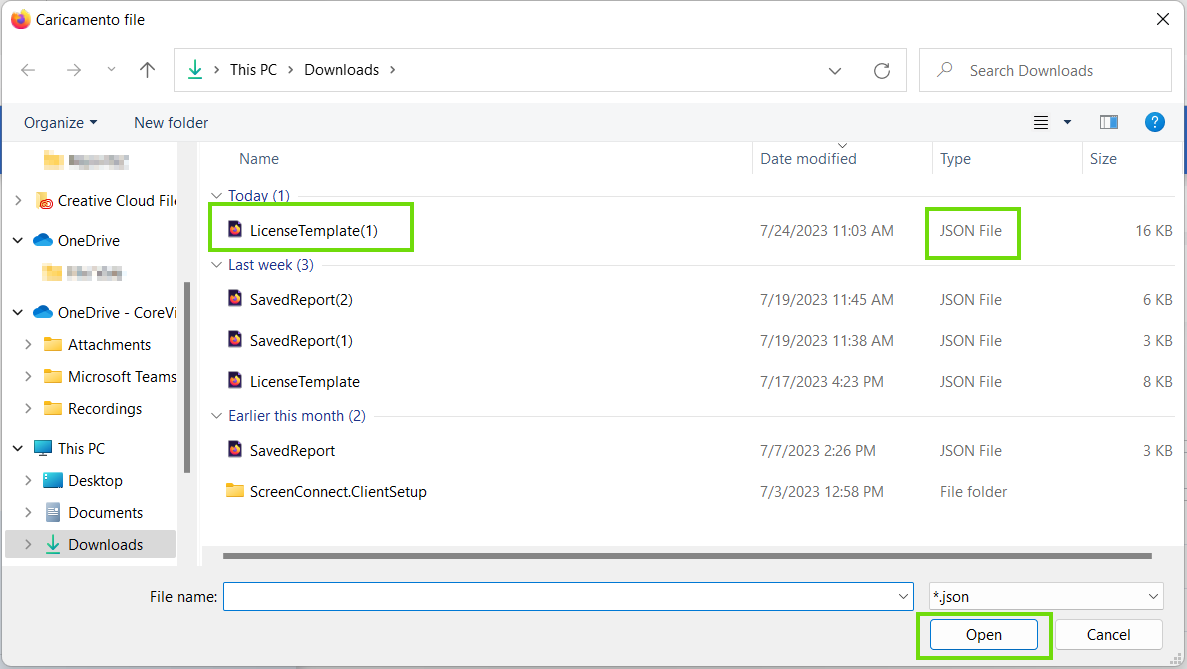
The License Template is now imported and will appear in your License Template list: