The “Edit” functionality allows users to see and edit the scheduled information, therefore it is only available in the “Scheduled by me” tab.
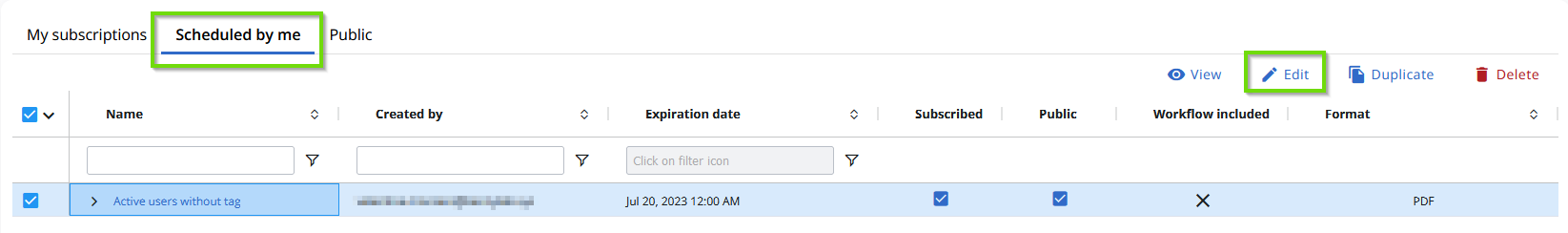
By clicking on “Edit”, the “Schedule Settings” screen opens. Here, you can extend the expiration date, or add a new recipient to the subscribed user list in the subscription settings.

