Les Workflows ne sont pas disponibles dans la Essentials solution.
CoreView Workflows automatise les tâches administratives dans les environnements Microsoft 365 en configurant des chaînes d’actions qui effectuent des fonctions de gestion répétitives sans intervention manuelle.
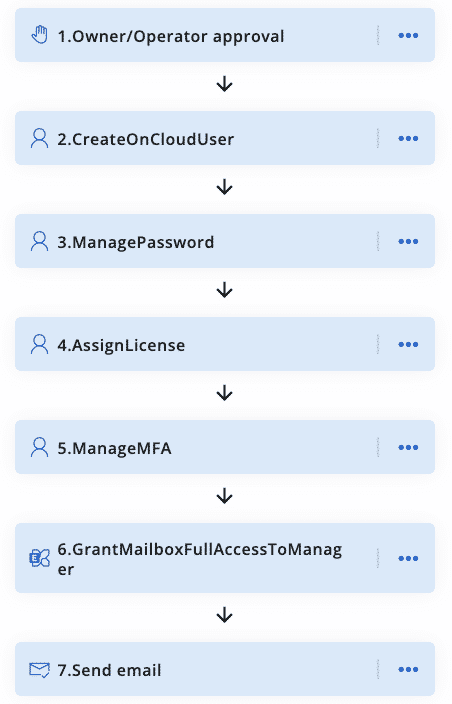
Une mise en œuvre courante est le processus de gestion du cycle de vie des utilisateurs. Le diagramme ci-dessus présente un workflow pour l’intégration d’un utilisateur. Les étapes typiques de ce workflow sont :
- Approbation par le propriétaire/opérateur : garantit que les étapes suivantes ne sont exécutées que si l’opérateur ayant reçu la notification donne son approbation. Si configuré ainsi, le propriétaire du workflow peut également approuver l’action.
- Créer un utilisateur OnCloud : crée un nouvel utilisateur dans le Cloud à partir des variables saisies dans l’onglet de saisie.
- Gérer le mot de passe : définit un mot de passe pour le User Principal Name puis demande au nouvel utilisateur de le changer lors de sa première connexion.
- Attribuer une licence : permet de choisir le déploiement correspondant au rôle de l’utilisateur. Par exemple, vous pouvez décider que le nouvel utilisateur doit bénéficier de toutes les fonctionnalités de la licence E3, à l’exception de Viva Engage.
- Gérer la MFA : permet d’activer ou de désactiver l’authentification multifacteur.
- Accorder l’accès complet à la boîte aux lettres au manager : accorde au manager du nouvel utilisateur un accès à la boîte aux lettres de ce dernier.
- Envoyer un email : envoie un email indiquant que le processus du workflow est terminé.
Éléments du workflow
Les principaux éléments d’un workflow sont :
- Entrées d’exécution : les données initiales requises pour l’exécution du workflow.
- Actions : toutes les tâches que le workflow est configuré pour exécuter.
Comprendre l’exécution du workflow
Chaque instance de workflow traite un seul objet par exécution. Lorsque plusieurs éléments sont transmis comme variables (par exemple plusieurs comptes utilisateurs), le workflow s’exécute une fois par élément. Par exemple, si deux comptes sont fournis, il y aura deux exécutions, chacune ciblant un compte.
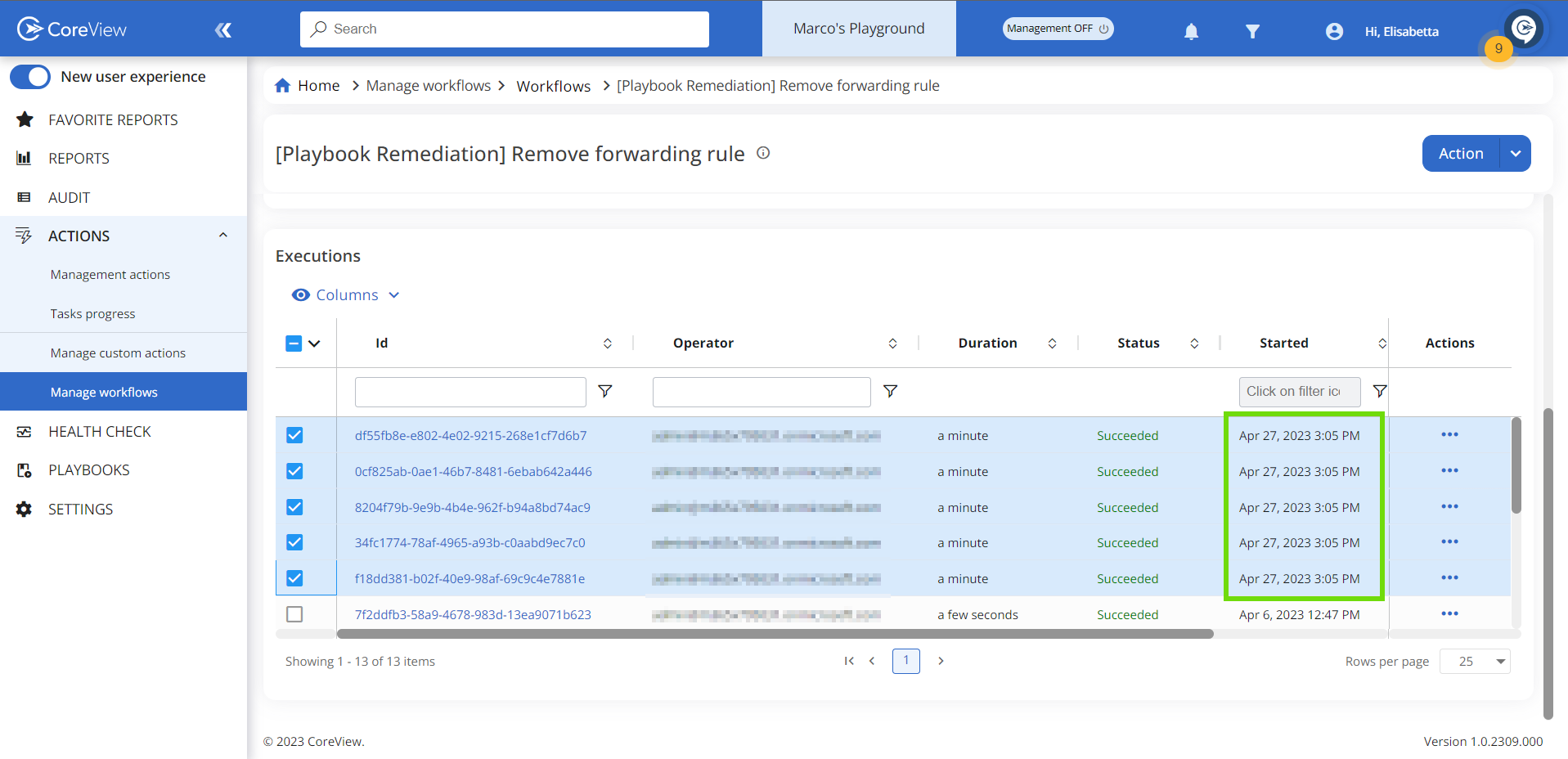
Types d’exécution de workflow
Les exécutions de workflow peuvent être lancées de trois manières :
- Manuellement, par l’opérateur émettant une commande de lancement direct
- De façon planifiée, à des intervalles ou horaires définis
- Automatiquement, déclenché par des Playbooks fondés sur des politiques configurés pour des actions correctives.
