April 23 enhancements
[GOVERNANCE CENTER] New policy-based custom widgets
We've expanded the “Create custom widget” functionality to include predefined, custom, or MSP policies, based on user permissions. The newly created widgets will showcase policy names, the current count of matched items, and a comparative analysis with a previous period. This comparison is visually represented with color-coded indicators: green with a downward arrow for a positive trend (fewer matched items) and red with an upward arrow for a negative trend (more matched items). Enjoy enhanced monitoring and trend analysis capabilities directly from your dashboard!
Note: delegated operators will have visibility restricted to matched items only, aligning with permission levels.
[MENU] Improved menu navigation
Now, hover over menu items with page content in the left side panel to find an “Open in new tab” icon, allowing for seamless multitasking with multiple reports and pages.
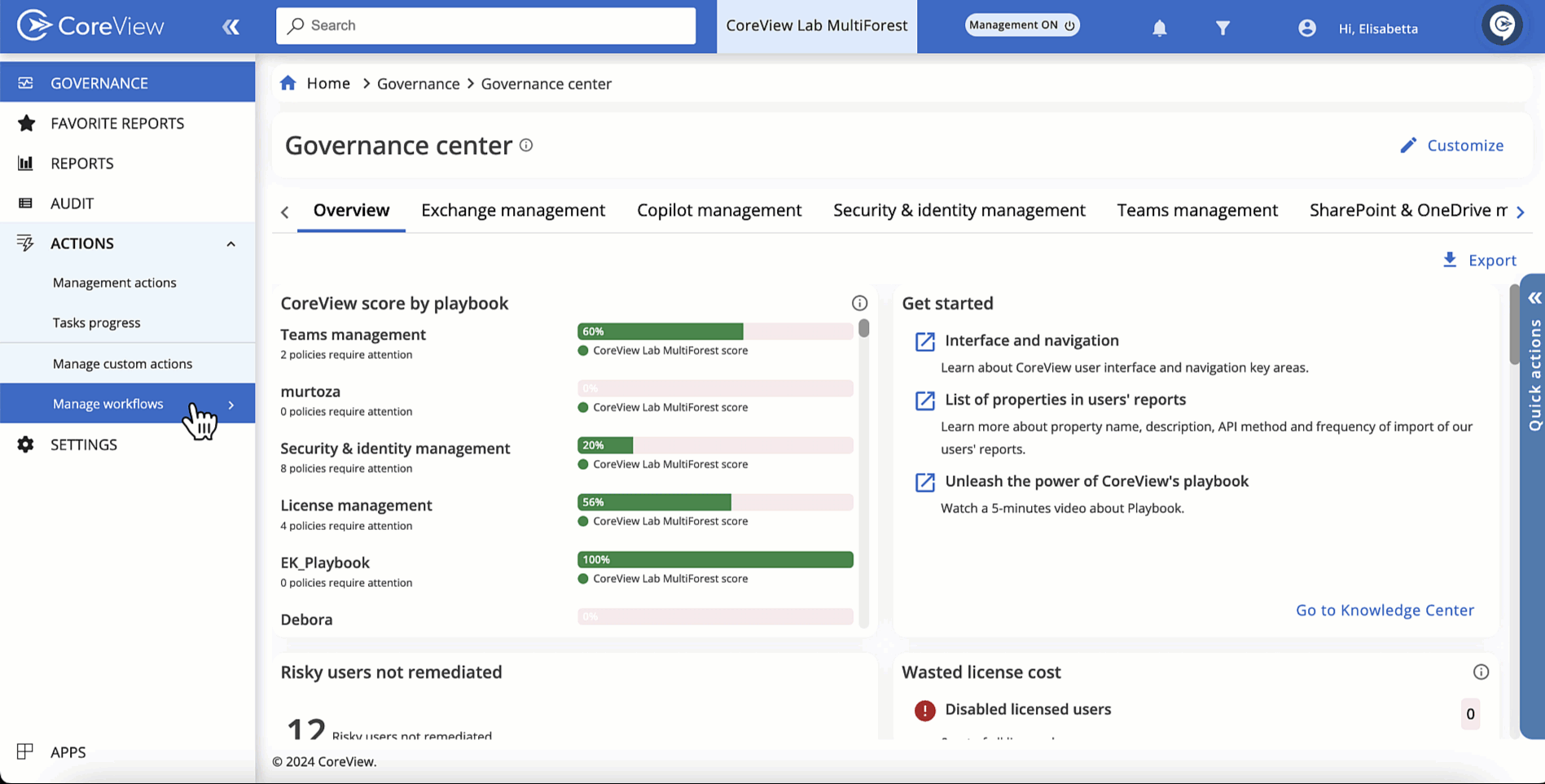
[DYNAMIC GROUPS] Simplified dynamic security group management
We've introduced a new feature that allows you to update dynamic membership rules for security groups directly within CoreView. With the addition of the “Edit dynamic security group” management and workflow actions, you can now manage these groups effortlessly, streamlining your operations with the power of automation.
[ONBOARDING] Enhanced onboarding with integrated consents
During onboarding, easily grant consents for SharePoint, OneDrive, and BitLocker in one go through our new “Integrations” section. This update simplifies the process, eliminating the hassle of multiple consent screens and ensuring a smoother start.
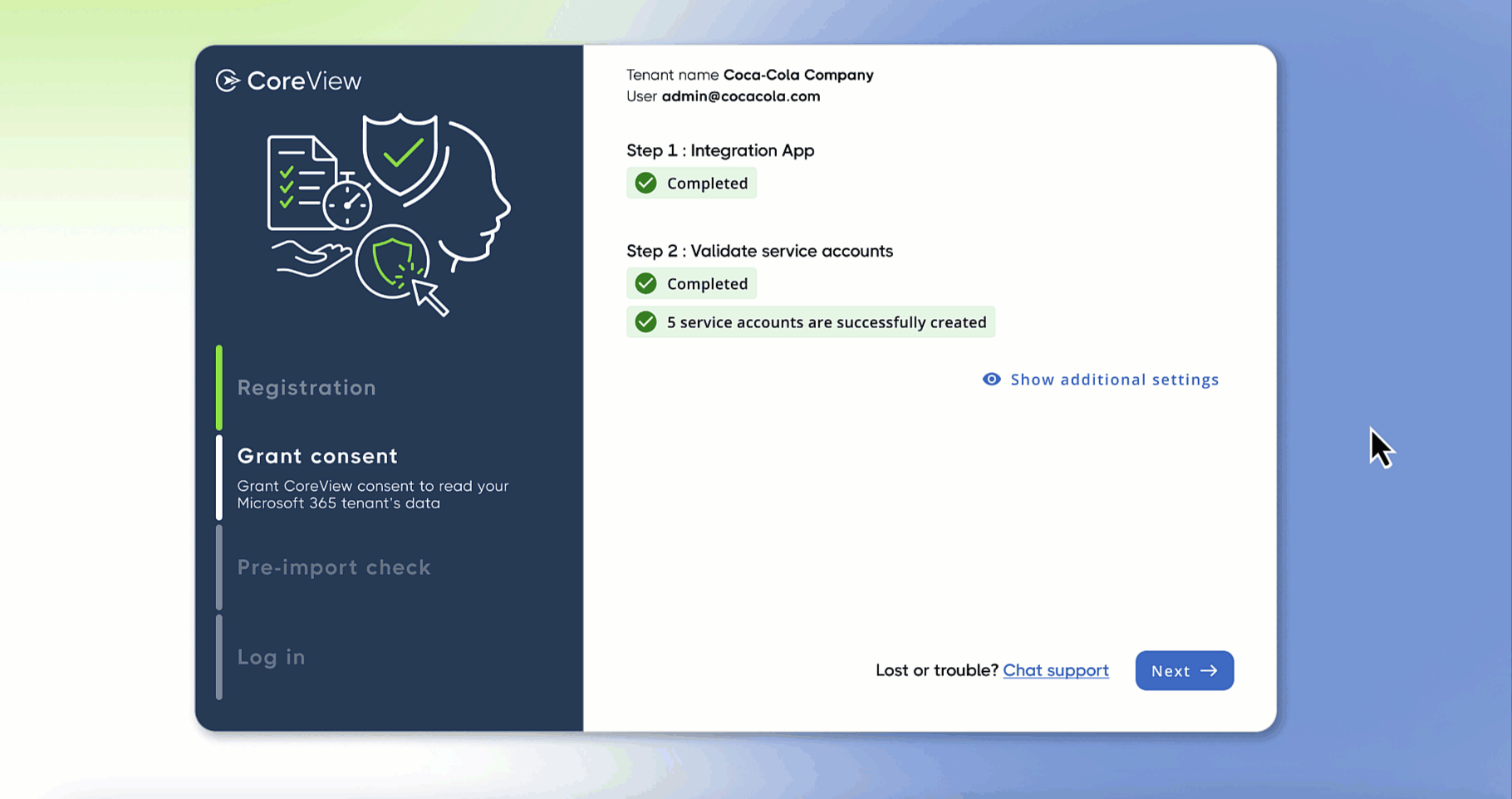
[ONBOARDING] Simplified Teams Voice integration
We've integrated mandatory Teams consents into the onboarding phase for users with the Teams Voice add-on. This ensures full compliance and grants necessary permissions upfront, eliminating the need for additional consent processes post-onboarding.

[WORKFLOWS] Enhanced phone number assignment workflow
After selecting the “Number type” in the “Assign phone number” workflow action, you can now choose from a dropdown of available numbers in your tenant. Enjoy a streamlined experience that makes assigning phone numbers in Teams faster and error-free.
This enhancement was inspired by a CoreVoice idea.
[REPORTS] Improved Message Trace search feedback
We've improved the message trace search experience by introducing alerts that indicate when a search is in progress and notifications for when searches are complete. Enjoy a more informative and satisfying search experience!
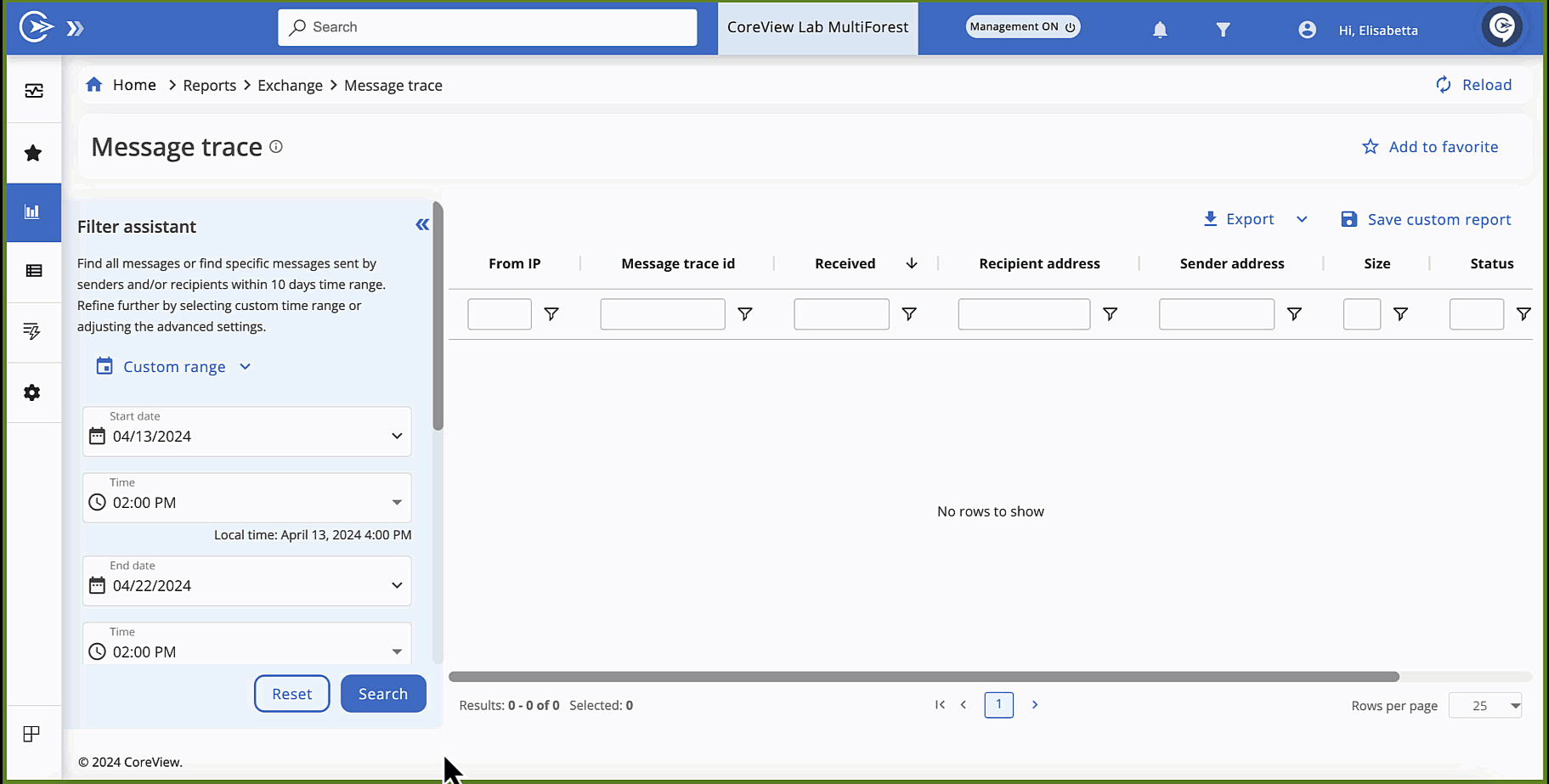
[REPORTS] New Holiday report for calendar management
Introducing a “Holidays” report under Teams Voice in CoreView, designed to ease the management of multiple holiday calendars across various v-tenants. This feature helps ensure your communication systems, such as auto-attendants, accurately represent the organization's holiday schedules.
This enhancement was inspired by a CoreVoice idea.
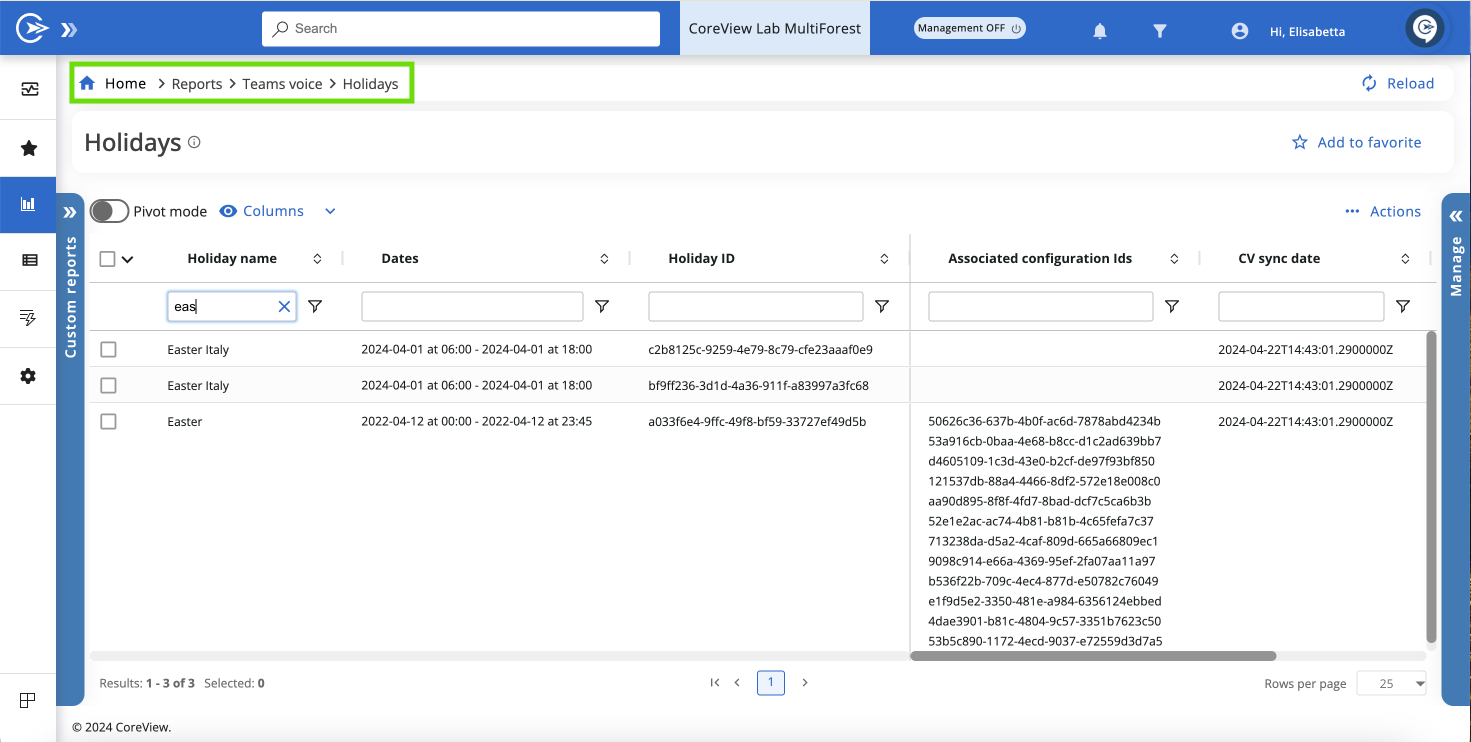
[PARTNER APP] Enhanced onboarding in Partner App
Partners can now directly access and copy activation links from the “Pending customers” page and view real-time updates on the onboarding status, including any errors. Get ready for a streamlined onboarding process, reduced dependency on CoreView support, and more efficient management of new customer accounts.

[PARTNER APP] Streamlined subscription management for MSPs
We've streamlined subscription management for MSPs with two significant updates:
- Converting a customer’s trial to a production subscription doesn’t require anymore to enter an expiration date. The customer subscription is automatically set to not expire.
- The new “Manage expiration date” feature allows for easy adjustment of subscription expiration dates, offering the flexibility to manage multiple accounts efficiently.
April 10 enhancements
[GOVERNANCE CENTER] New “Create custom widget” function
The “Create custom widget” feature in the Governance Center lets you effortlessly display data from your custom reports on the dashboard. Simply select a report, and a new widget will show the current matched items with the report's title for quick reference.
Note: this feature comes with a preview badge, signaling further refinements are on the way. Dive in, explore, and share your feedback before its final release. Your input matters!
[WORKFLOWS] Streamlined workflow action selection
You can now streamline the process of selecting actions when adding steps to workflows. The “Add action” dropdown now defaults to “All categories”, allowing you to either search directly for an action or select a specific category first.
[WORKFLOWS] Accelerate Workflow analysis
You can now quickly analyze workflows with new columns in the Workflows list displaying: “Last started date”, “Last completed date”, “Last run duration”, “Last run status”, and “Operator that started the last run”. Speed up your workflow analysis by having all these key metrics available at a glance!
[WORKFLOWS] Integrate with APIs via HTTP POST
The new “HTTP APIs” category introduces the “HTTP API POST” action, allowing you to seamlessly integrate with third-party APIs and services through HTTP POST requests sent over HTTPS. Leverage HTTP API POST to create new resources, process data, upload files, execute tasks via APIs, and more - all within your automated workflows. Streamline processes and unlock new automation capabilities. Learn more.
[GOVERNANCE CENTRE] Enhanced policy summary
Now, directly from the Governance Centre “Overview” tab, you can simply click on policies within the Playbook widgets to open a new popup summary window. This update makes managing your policies more straightforward and efficient, by giving you a concise overview of policy descriptions, matched items, exceptions, and executed actions, all in one easy-to-navigate window.
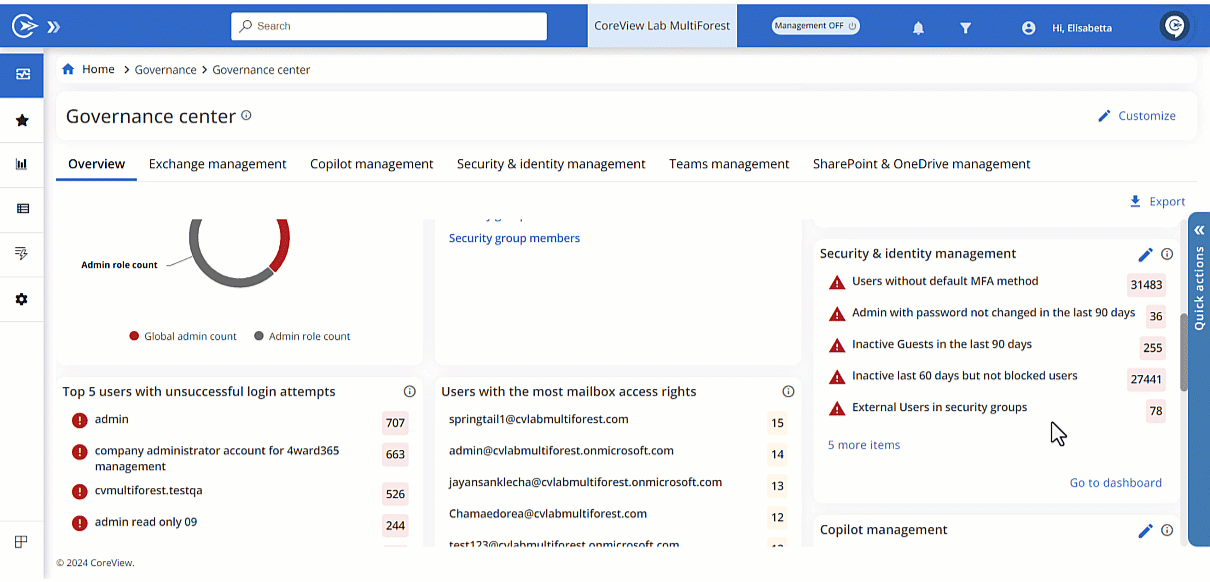
[GRAPH MANAGEMENT] Proactive Client Secret expiration alerts for Graph Management
You don't have to worry about interruptions when performing actions based on Microsoft Graph management anymore! We've introduced a new dynamic alert system that will proactively notify you 14 days before your Graph Management app's client secret expires. This way, you'll have ample time to update the secret, ensuring your mission-critical Graph management workflows continue without missing a beat.


[WORKFLOWS] Streamlined bulk Voicemail management
Effortlessly manage voicemail accessibility for numerous users through a streamlined workflow within CoreView. You can now enable or disable voicemail services in bulk, empowering better alignment with organizational policies and user needs. This initial functionality paves the way for deeper voicemail management integration within CoreView.
[ONBOARDING] Create Management Service account during onboarding
New CoreView customers can now create a Management Service Account during the onboarding process. This streamlines the setup and enables immediate access to management actions, custom actions, and workflows within your tenant platform through CoreView, without the need for additional configuration.
[MANAGEMENT ACTIONS / WORKFLOWS] Create dynamic M365 groups
Now effortlessly create dynamic Microsoft 365 groups directly through any management action or workflow by using the new “Create dynamic M365 group” action.
[MANAGEMENT ACTIONS] Enhanced dynamic rule builder
Introducing an intuitive dynamic rule builder that simplifies your rule creation process. Simply select the properties, and the builder will craft the rules for you, ensuring they are always compliant with Microsoft standards. The builder smartly converts supported rules into blocks for easy editing, while unsupported rules disable the builder to maintain integrity. Enjoy the freedom to surpass Microsoft’s 5-rule limit for your dynamic M365 groups, crafting them with confidence and ease.
