Our approach to product feedback
Here at CoreView, we take product feedback very seriously.
We believe that listening to our customers, team members, and prospects – taking their ideas on board and bringing their voices into the projects we choose to invest in – is the best way to build a better product.
We use your feedback to identify the most important features, ideas, pain points, and opportunities so that you can get more value from our product as efficiently as possible.
How to submit your product feedback to CoreView
Submitting your feedback is quick and easy!
You can submit feedback directly in the app via the Resource Center in CoreVoice.
Resource Center -> CoreVoice
Step 1: Open the Resource Center pop-up and select “CoreVoice”
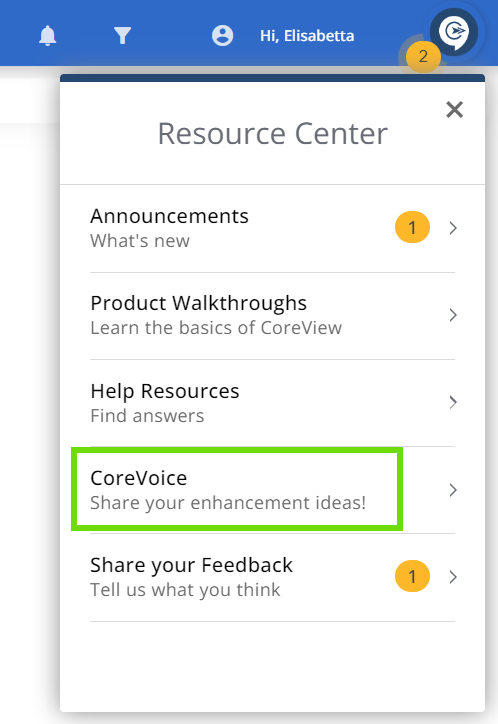
Step 2: Click on “Make a Suggestion”

Step 3.1: Submit or vote for a request
Start typing in your problem or request. If a similar request has already been submitted, the system will display it. Simply click on “I want this” to vote for it.
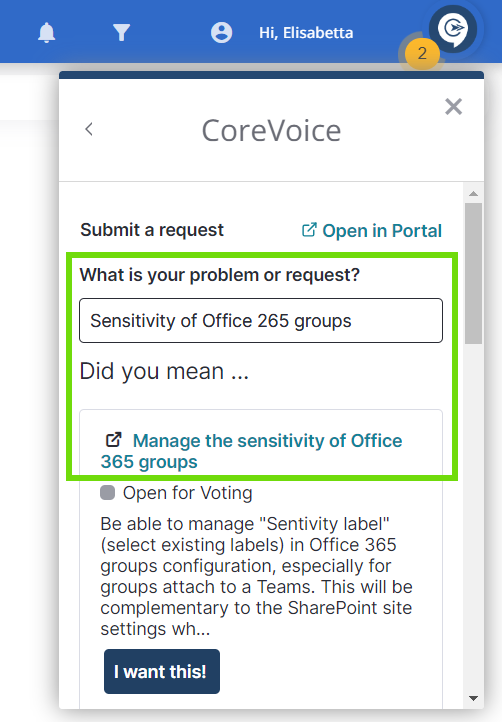
Step 3.2: Open in portal
Alternatively, click on “Open in portal”

Step 4: Submit feedback directly in the CoreVoice portal
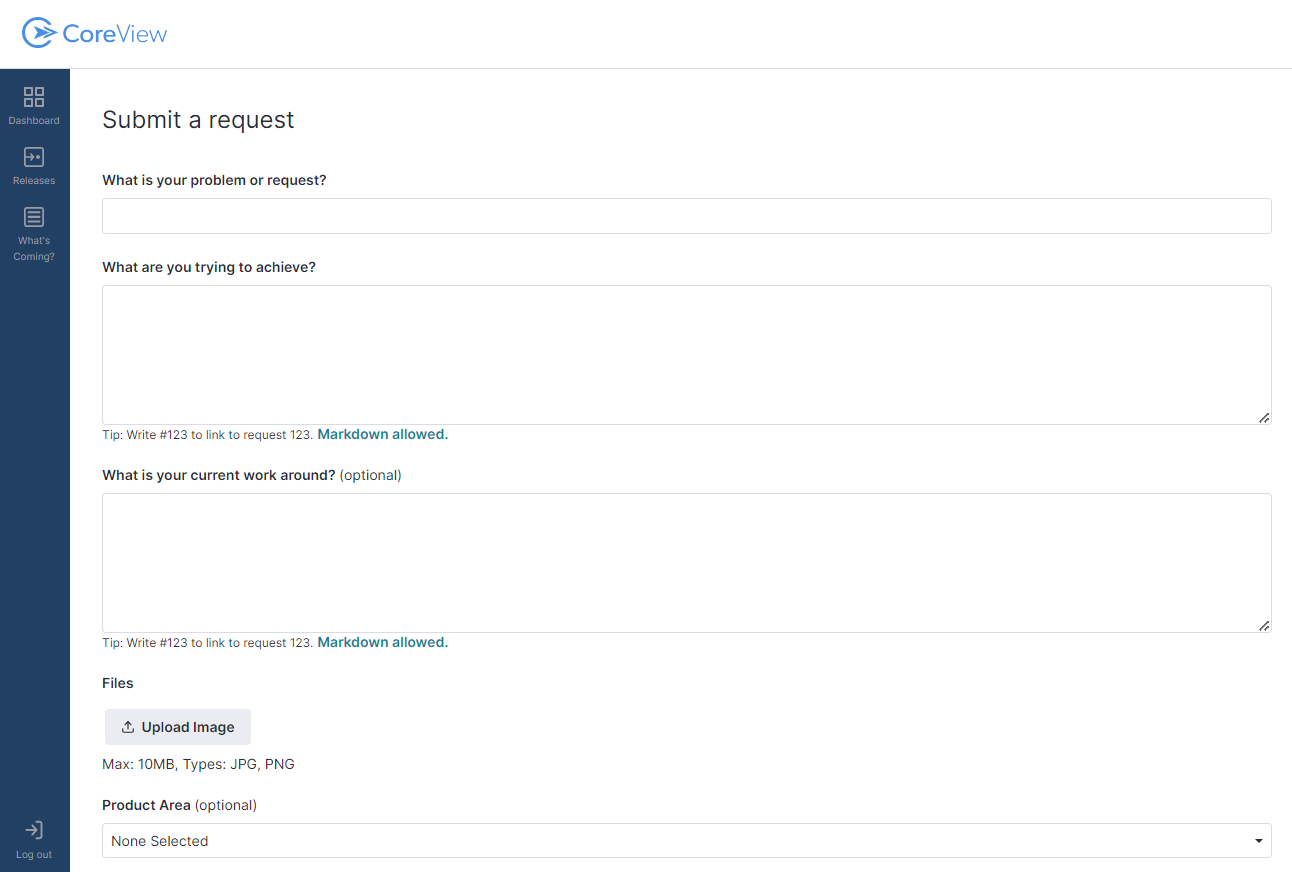
If a submission is unclear, we will contact the operator via email for clarification. If we do not receive a response, the CoreVoice item will be removed. Operators must ensure their account is linked to a valid email address. Common issues with email addresses include:
- Being left blank
- Having invalid suffixes (e.g., @companyname.global)
- Containing “onmicrosoft”
- Email addresses that include "admin" or "adm" often fail to receive emails.
Please make sure to update your account with a valid email address. You can review and update your email address under "My Profile". This update is for communication purposes only and will not change your login username.
What happens to your product feedback?
All newly submitted requests are set to the “Open for Voting” status while we gather more information and allow other customers to also vote for the request. Occasionally the request may be rewritten to ensure clarity, consistency, and general applicability. Our ultimate goal is to encourage customers to vote on one another’s ideas in order for most important ideas to rise to the surface.
Every month, CoreView product management reviews the short-term and long-term product roadmap including the highest priority requests from customers. This group discusses and evaluates how the top requests align with the current product and company strategy.
As we review and prioritize requests, the status will be updated in Pendo accordingly. When CoreView decides to build a feature or make an improvement, the Product team works with the technical team to evaluate the development effort.
- When the requirements are being defined and the design is in progress, the status will be updated from “Open for Voting” to “Planned”.
- When the development team begins working on the request, the status will be updated from “Planned” to “In Development”. The ETA will be dependent on the complexity of the request.
- When the development is complete and the improvement has been released, the status will be updated from “In Development” to “Released”. Voters and Subscribers will get email notifications for their requests.
CoreView encourages engagement with requests by adding in your comments and uploading images to support your idea. Please note that if you reach out directly to the CoreView Support or Technical Account Manager (TAM) teams, they will be able to look up an idea and share its status, but they won't have any additional information or be able to provide an estimate for when your request will be addressed.
FAQs
How long after submission will it take for my request to be reviewed?
Newly submitted requests are reviewed frequently throughout the week by administrators. When submitting an idea, make sure the idea does not already exist. When creating a new idea, make sure the ideas are clear and concise so others can vote on and prioritize them. If you have multiple ideas, please submit them individually.
I am very proactive about submitting my ideas. How can I ensure that my ideas are understood and properly prioritized?
Remember to continuously prioritize your own requests so it will be very clear which requests are most important to you. CoreView will conduct an outreach to voters for an idea when gathering Voice of Customer to define use cases and refine designs.
My request has a status of In Development, so when will it be released?
CoreView delivers bi-weekly product releases. At the time of the release, CoreVoice is updated accordingly to reflect what has been completed and update any ideas that are now Planned or In Development in the current sprint. We recommend checking the portal every week to see the latest updates. Remember that the ETA will be dependent on the complexity of the request.
My request was declined. What does that mean?
We appreciate every submission of a new idea. In the rare event that a request is "Declined", we will provide an explanation as to why it was declined and provide any workaround that may already exist to address the request.
I previously submitted a lot of ideas in UserVoice. Were all of those ideas migrated to CoreVoice?
We appreciate your continued commitment to provide feedback. During the transition to CoreVoice, existing requests were evaluated for migration. Similar UserVoice ideas were combined, requirements were clarified, and the ideas that garnered community interest through upvoting were migrated to the CoreVoice. Ideas that lacked clear specifications or were written with highly customized needs and didn't receive community votes were archived. The newly established process for CoreVoice process for collecting, clarifying and curating requirements will ensure well-defined user requests that are easily comprehensible and voteable. We look forward to seeing great ideas from you!
Why can't I see CoreVoice in the resource center? Who can access CoreVoice?
Access to CoreVoice is controlled by your tenant administrator. It is only visible to operators with the Tenant Administrator or the CoreVoice role.
Thank you for your feedback, understanding, and support as we work together to build the best products possible!
