This section is not available in the Essentials solution.
The “On-premises” section is intended for customers who have purchased the Hybrid Connector add-on. This add‑on integrates your CoreView tenant with your on‑premises environment, allowing you to import and manage information that is not otherwise available in the cloud. This is because certain data from your on‑premises environment is not included in the AD Connect configuration. While this information can still be viewed in CoreView without the Hybrid Connector, you will not be able to edit or manage any on‑premises or synchronized objects without it.
Download agent
Once you have purchased the Hybrid Connector, you can independently download the software via the “Download agent” button.

Import
In this section, you can import entities. In order to do so, select which entities you want to configure for import. If needed, the “Import” feature can be deactivated at a later stage without affecting any of the configured entities.
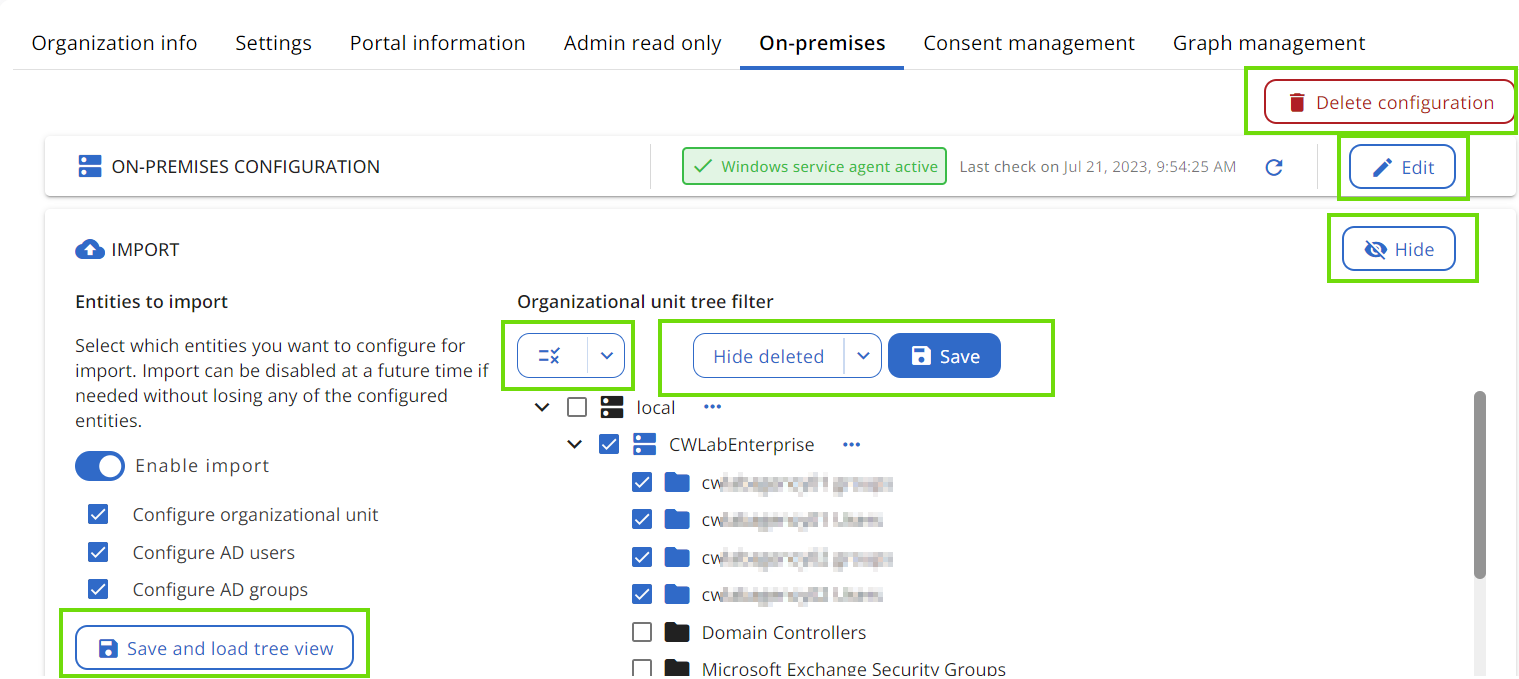
Furthermore, you have access to the “Organizational unit tree filter”, which allows you to select all or a subset of the Organization Unit hierarchy within the on-premises AD.
Source anchor configuration
In this section, you have access to the configuration of the source anchor. Here, you have the possibility to enter the source anchor you are using in the provided box if you are not using the default source anchor (that is Object GUID).
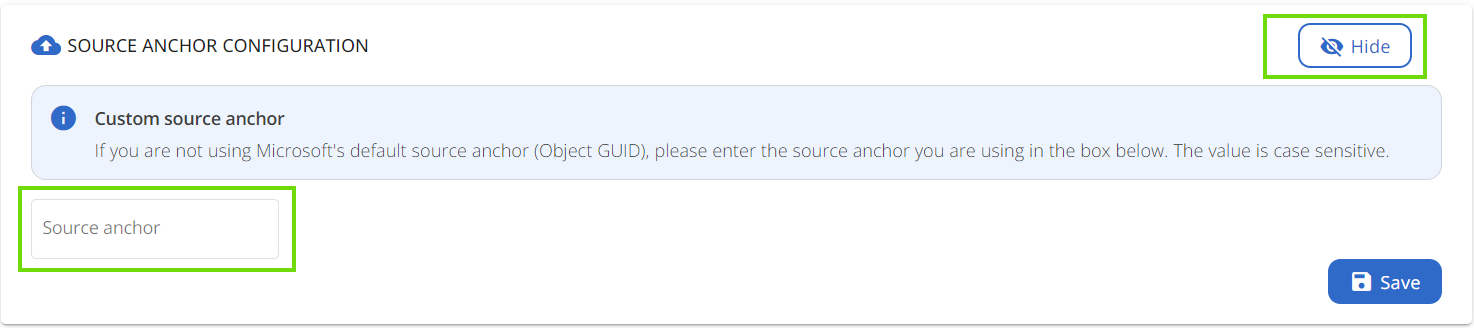
Note: the source anchor value is case sensitive.
