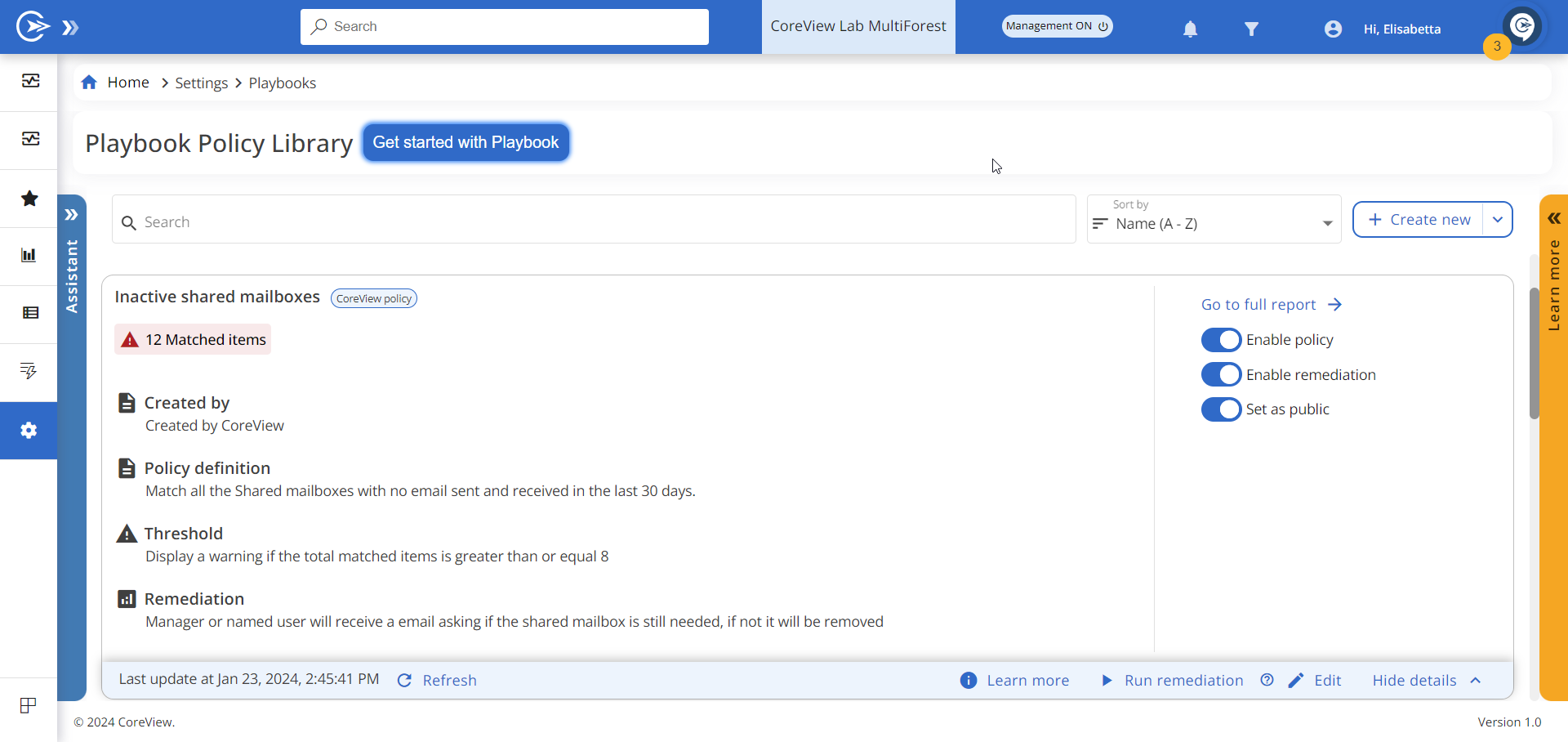Workflows are not available in the Essentials solution.
A Workflow can be manually executed from three different sections: Workflows, Reports, and Playbooks. Let's examine in detail how to run a Workflow from each section:
Run from Workflows
You can run a Workflow directly from the “Workflows“ section under “Manage Workflows”. Upon selecting “Run” from the “Actions” menu, you will be prompted to enter the execution inputs. After that, you will be asked to review your Workflow and confirm your choices.
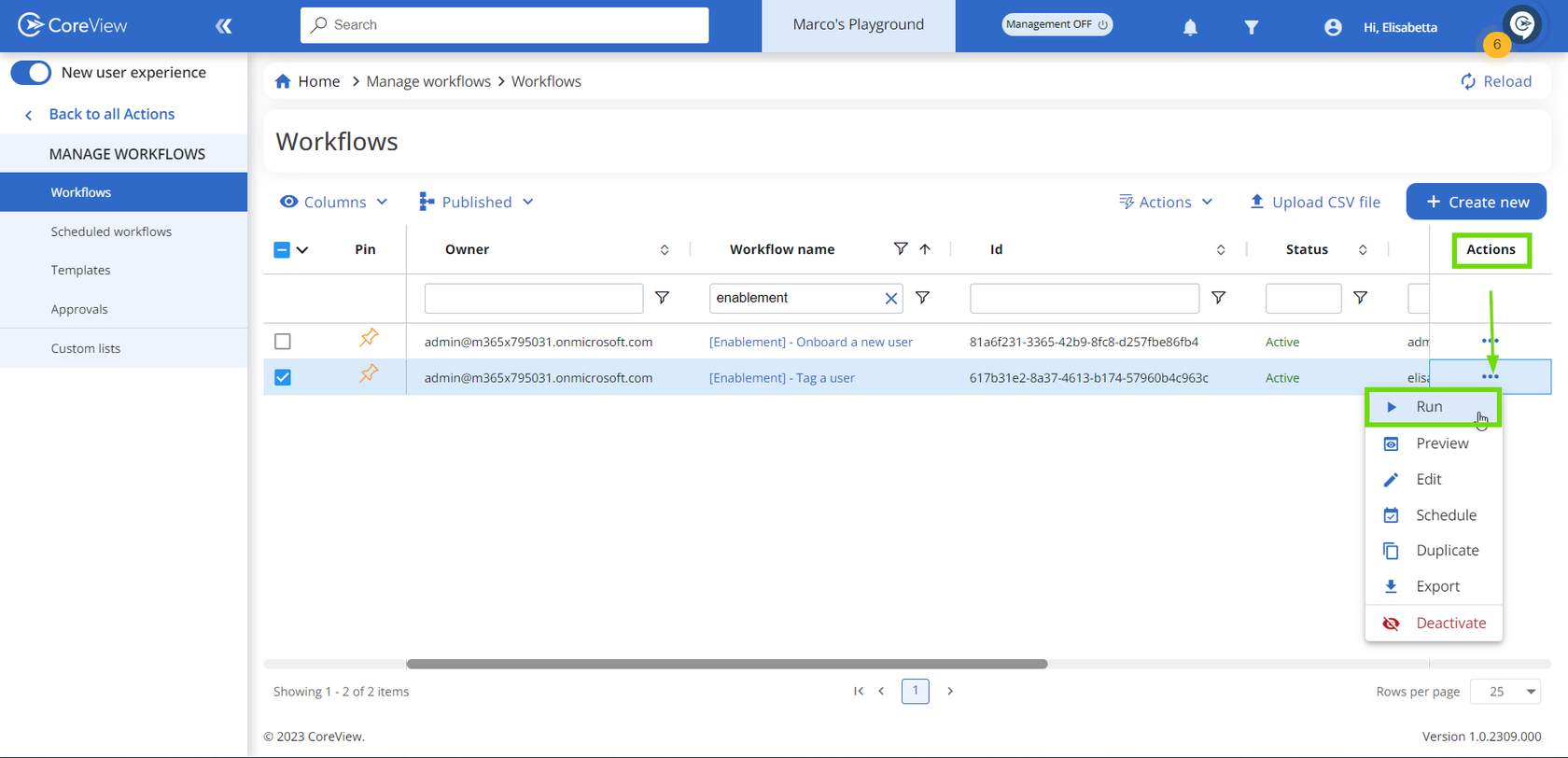
Run from Reports
You can manually run a Workflow from a report. Simply select the item(s) you want to run the Workflow against, then open the “Manage” sidebar menu and select “Execute Workflow”. A modal window will open, guiding you through the configuration of the Workflow.
Workflows CANNOT be scheduled to run automatically from a report.
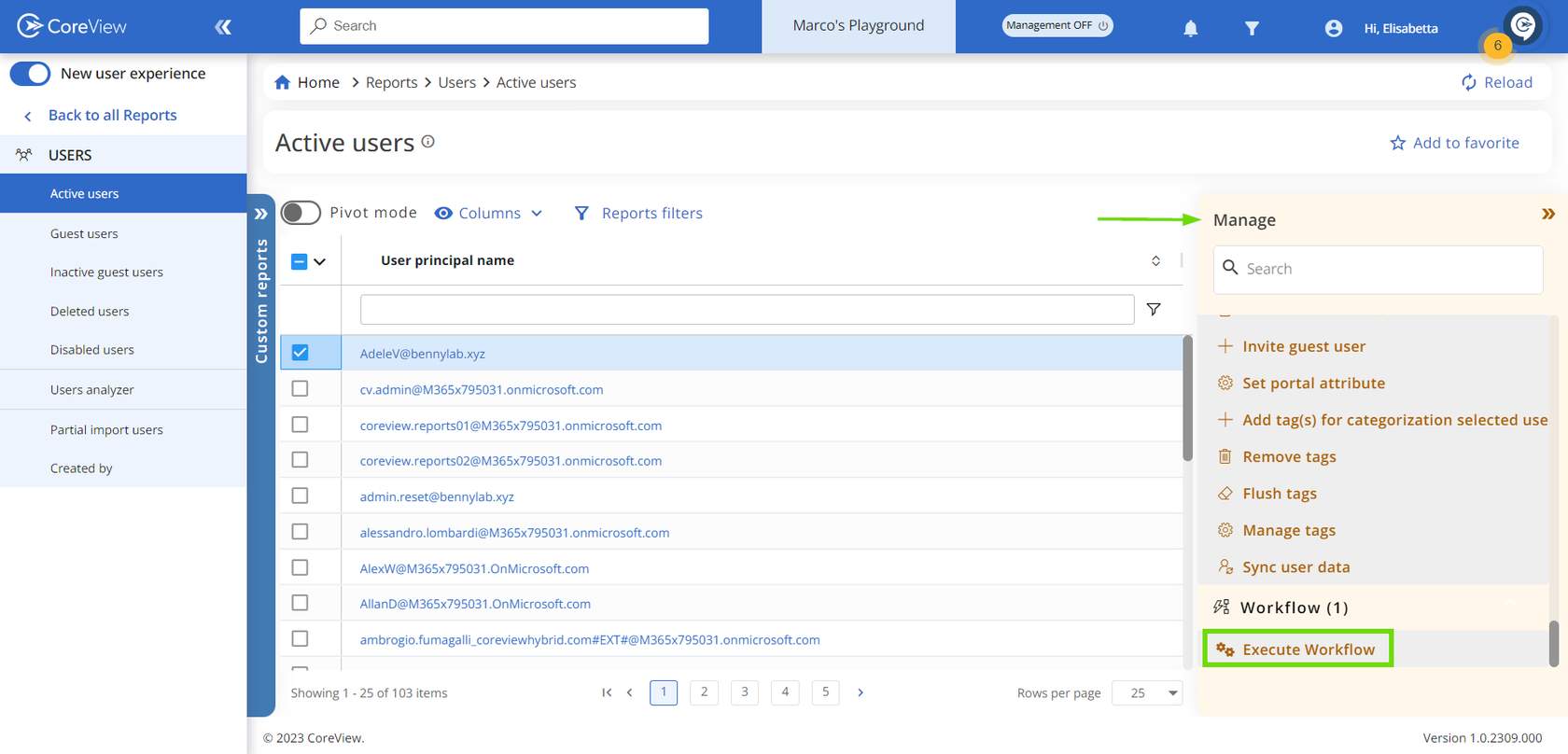
Run from Playbooks
Within a playbook, Workflows are used to execute policy remediation. You can run a remediation action directly from the “Policy box” of a playbook if it has been previously enabled. Remediation actions can also be scheduled to run automatically.
If you don't see the “Run remediation” command, it means the remediation hasn't been enabled.