The Audit section is only available as an add-on. Please contact your TAM to learn more.
The “Reports filter” functionality allows you to filter properties to obtain results tailored to your specific needs. Filtering reports allows for the use of AND and OR conditions, providing a more flexible way to manipulate data and enabling users to apply multiple conditions simultaneously. This functionality is particularly useful when you need to filter data based on more than one criterion, which is achievable through the use of AND and OR operators.
To use this functionality, follow these steps.
Step 1
Select “Reports filter” at the top of the report:
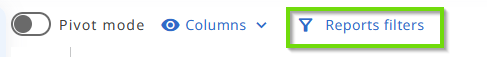
Step 2
Now, you have the possibility to:
- Choose the property you want to filter by. A property could be any attribute or characteristic within your data set.
- Select the operation you wish to perform on the chosen property. The operation could be mathematical (such as greater than, less than, equal to) or logical (such as AND, OR).
- Specify the value for the operation. This value will be used in conjunction with the chosen property and operation to filter your data. If needed, you can add more properties to further refine your filter. You can also use logical operators (like AND, OR) to differentiate between or combine different properties.

Step 3
Select “Apply” at the bottom right corner to apply the selected filters: the report will show whether or not there are results containing the properties you specified.
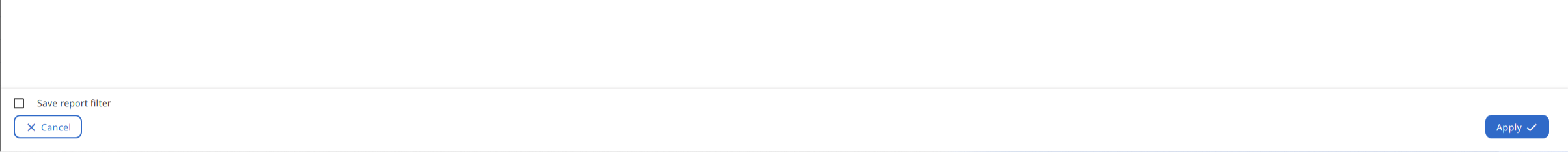
Step 4
Check that the orange label appears, confirming that report filters have been correctly applied.

