The “Subscriptions” feature allows you to subscribe or unsubscribe to scheduled reports, providing a convenient method to maintain an organized workflow.
To subscribe or unsubscribe from a report, you need to interact with the checkbox located under the “Subscribed” column. The state of this checkbox indicates the subscription status:
- A white checkbox signifies that you are not currently subscribed to the report.
- A blue checkbox featuring a white check symbol indicates that you have successfully subscribed to the report.
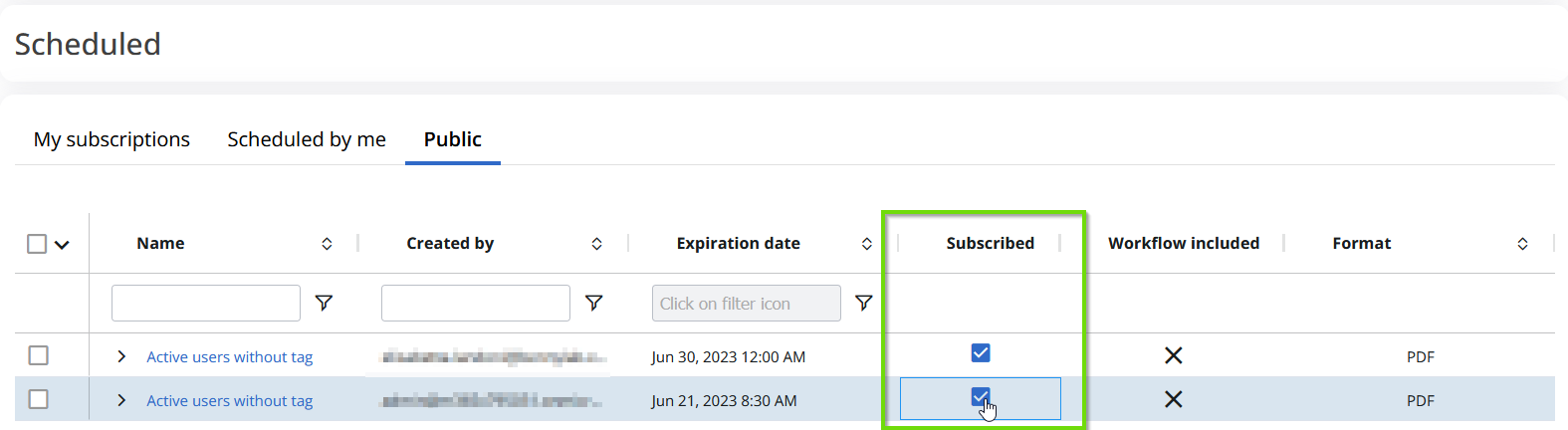
Upon subscribing to a report, you will find it listed in the “My subscriptions” section.
