The data import starts!
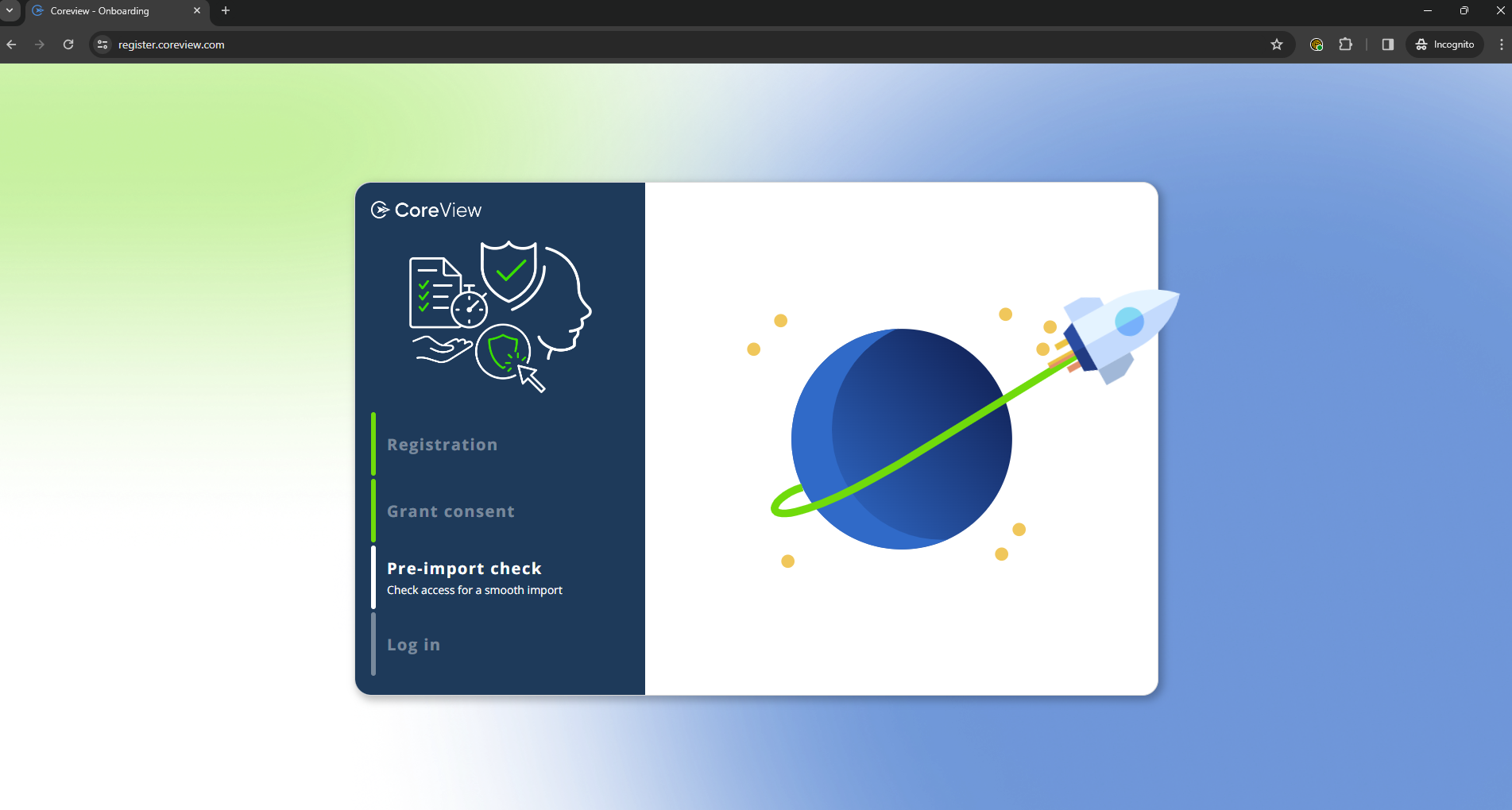

Timing and outcome
The time required for the full data import of the tenant depends on its size:
- for small to medium sizes, it typically ranges from hours
- for very large sizes, it can take up to a day
Login on CoreView
If you attempt to log in to CoreView during this time, you'll see a message indicating that the import is underway.
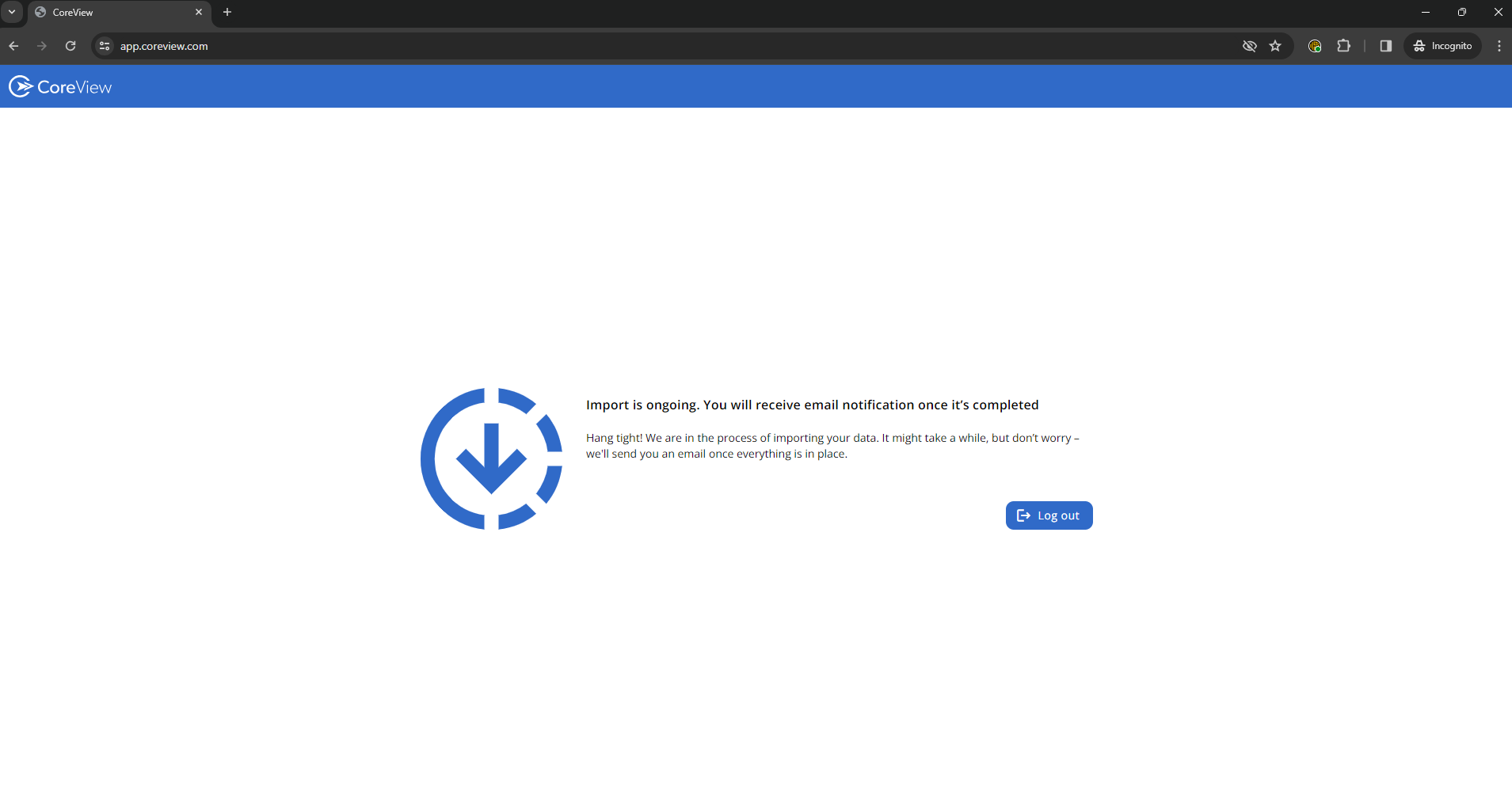
Confirmation email
Please wait for a confirmation email that will notify you once the import is complete.
Once you receive the email, you will be able to log in to your newly configured tenant and start using CoreView.
In case the import is successful, you will receive a notification when everything is ready!
In the event that the import does not succeed, you will receive a notification.
Provide additional consents
After onboarding, when your CoreView Tenant is ready and you log in to the platform, you will be able to provide additional consents. These consents are necessary to properly utilize the features and add-ons of CoreView.
