License Templates are not available in the Essentials and Professional solutions, but they can be purchased as an add-on.
License Templates can be duplicated due to various reasons, for example:
- If you have a License Template that works well for a certain group of users, you can duplicate it to ensure consistency when assigning licenses to similar groups.
- To save time, by duplicating an existing template and making minor adjustments as needed.
- To test changes without affecting the original template. Duplicating the template allows you to make and test changes without risking the integrity of the original.
- To have a backup. Duplicating a License Template can serve as a form of backup. If changes are made to the original template that later need to be reverted, having a duplicate can make this process easier.
To duplicate a License Template, please follow the steps below.
Duplicate functionality
Step 1
- Select a specific License Template by clicking on its row or checking the single item.
- Select more than one License Template by checking the related checkboxes.
- Click on the duplicate icon next to the checkbox.
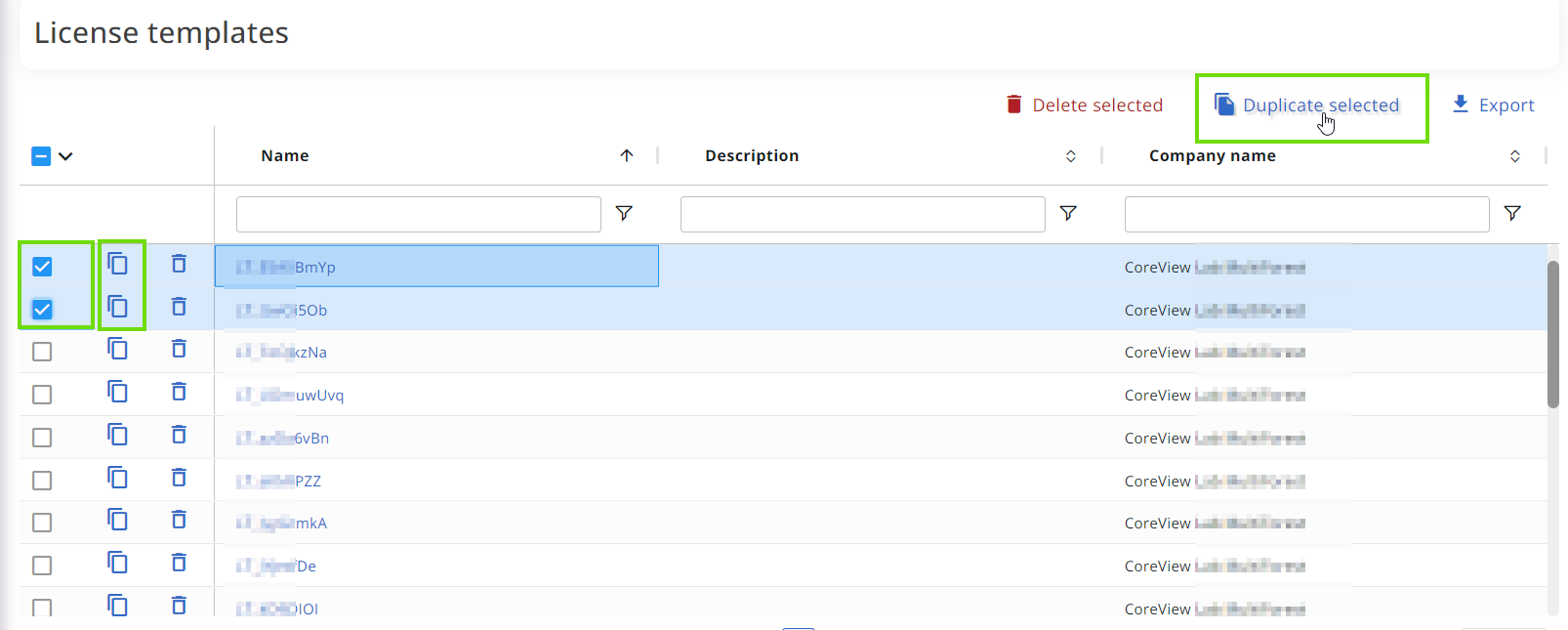
Step 2
Next, click “Duplicate selected” (or the duplicate icon). You will be asked for confirmation: click “Proceed”, as shown below.

The duplicate is now available in your License Templates list.
