Management actions are not available in the Essentials solution.
The “Management actions” list page can be found under the “ACTIONS” section in the side panel menu.
In the “Filter assistant” column, your management actions are categorized either “By activity” or “By category”.
Under the “By activity” tab, you'll encounter a list of common actions, such as onboarding and offboarding. Selecting one of these actions will display a list of the management actions typically required to perform that activity.

By switching to the “By category” tab, you'll see a list of all potential targets for management actions. Simply choose the type of object you wish to manipulate, and a list of all the applicable management actions will be displayed.

Alternatively, you can utilize the search bar on top of the table to find management actions that contain a specific keyword.
Pinned actions
Under the “Pin” column in the “Management actions” wizard, you can select your favorite management actions. Pinning actions is useful for the following reasons:
- Pinned actions will show up in the “Management actions” wizard even when no items are selected.

- Pinned actions will appear at the top of the “Manage” panel within reports.
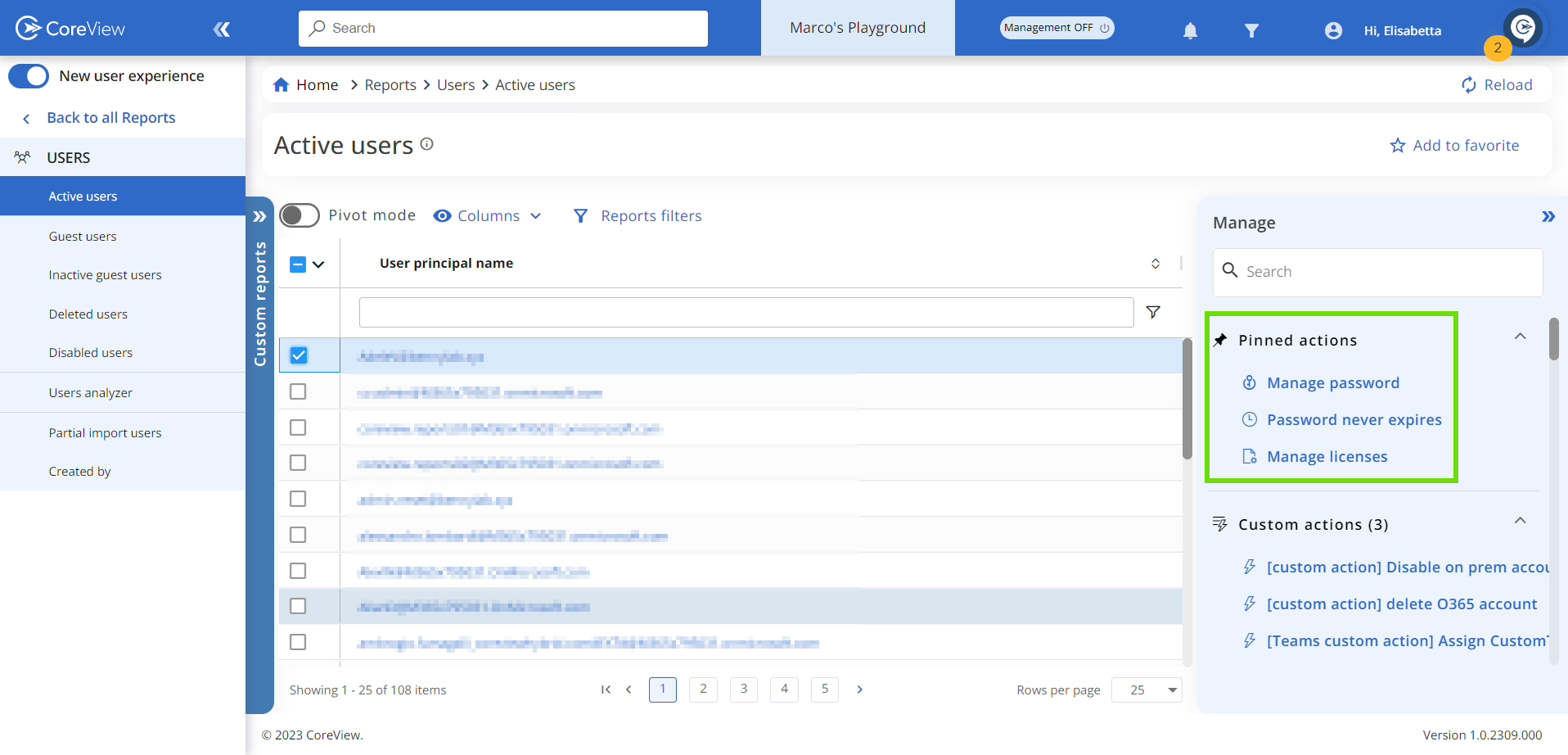
This page may also display your pinned custom actions and Workflows to provide you with a more efficient management experience.
