To begin, click on “REPORTS” in the sidebar to access a comprehensive menu. This includes sections for “Custom”, “Scheduled”, and “Exported” reports, along with a variety of predefined reports.
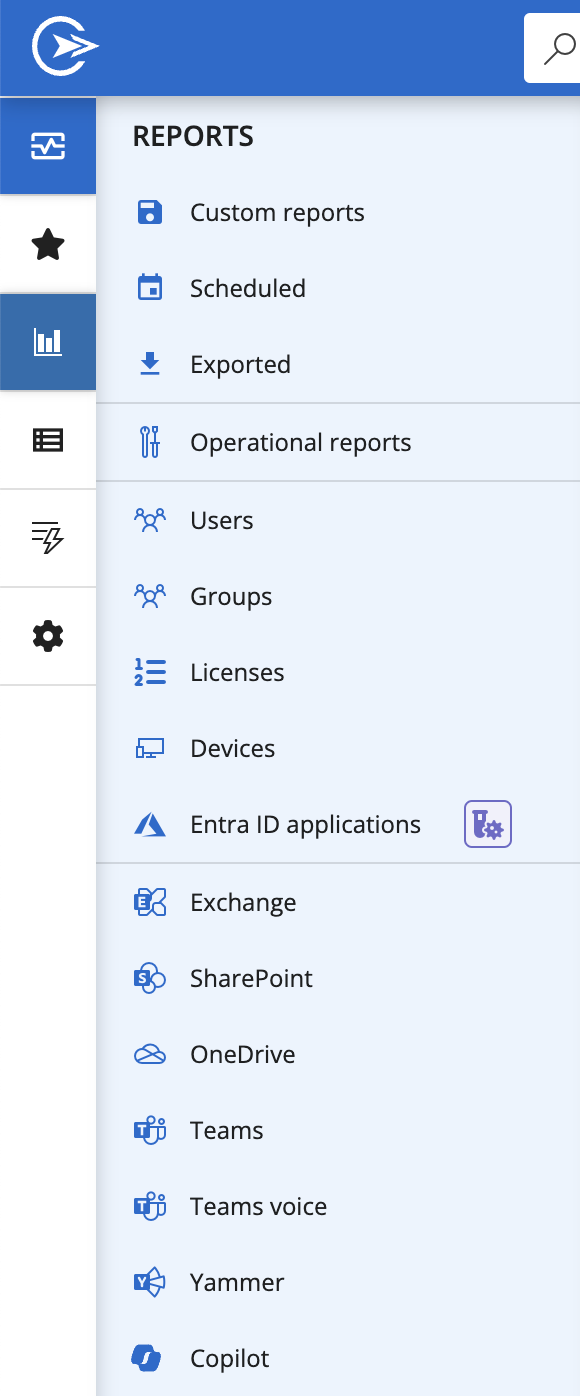
Clicking on each item will open an additional menu, revealing more report options:
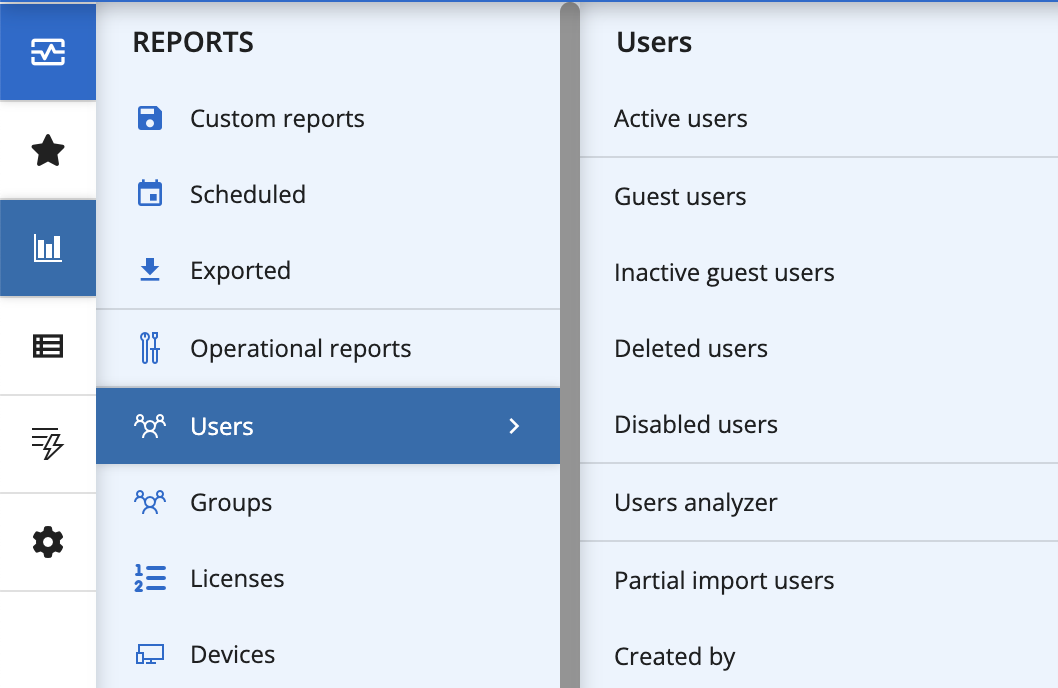
Each report or section provides access to different features, enabling you to organize, manage, and view your reports.
